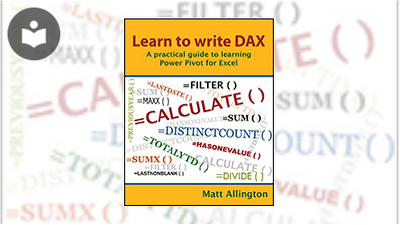Learn to Write DAX: A Practical Guide to Learning Power Pivot for Excel and Power BI
- 3h 1m
- Matt Allington
- Tickling Keys
- 2016
Data analysis expressions (DAX) is the formula language of PowerPivot and this book is written to give hands-on practice to anyone who wants to become competent at writing such formulas. Sample exercises that explain each concept are provided and followed by practice questions and answers to maximize learning and experience with DAX.
About the Author
Matt Allington has worked in the retail and consumer packaged goods industries for more than 35 years in both commercial and information technology roles. He is the former business intelligence director for the Coca-Cola Company in Asia Pacific where he led the adoption of integrated SharePoint/Excel dash boarding tools.
In this Book
-
Introduction
-
Concept: Pivot Tables vs. Power Pivot
-
Concept: Loading Data
-
Concept: Calculated Fields
-
DAX Topic: SUM(), COUNT(), COUNTROWS(), MIN(), MAX(), COUNTBLANK(), and DIVIDE()
-
Concept: Filter Propagation
-
DAX Topic: The Basic Iterators SUMX() and AVERAGEX()
-
DAX Topic: Calculated Columns
-
DAX Topic: CALCULATE()
-
Concept: Evaluation Context and Context Transition
-
DAX Topic: IF(), SWITCH(), and FIND()
-
DAX Topic: VALUES() and HASONEVALUE()
-
DAX Topic: ALL(), ALLEXCEPT(), and ALLSELECTED()
-
DAX Topic: FILTER()
-
DAX Topic: Time Intelligence
-
DAX Topic: RELATED() and RELATEDTABLE()
-
Concept: Disconnected Tables
-
Concept: KPIs and Multiple Data Tables
-
Concept: Cube Formulas
-
Moving from Excel to Power BI
-
Next Steps on Your DAX Journey
SHOW MORE
FREE ACCESS