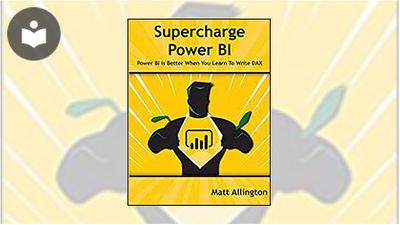Supercharge Power Bi: Power Bi is Better When You Learn to Write Dax
- 3h 26m
- Matt Allington
- Tickling Keys
- 2018
Power BI is a self-service (and enterprise) Business Intelligence (BI) tool that facilitates data acquisition, modeling, and visualization—and the skills needed to succeed with Power BI are fully transferable to Microsoft Excel. There are three learning areas required to master everything Power BI Desktop has to offer: TheM Language, The DAX Language, and analysis. Super Charge Power BI clearly explains the necessary concepts while at the same time giving hands-on practice to engage the reader and help new knowledge stick.
About the Author
Matt Allington is a Microsoft Data Platform MVP that specializes in teaching and helping business users leverage the Power BI suite to achieve positive business outcomes.
In this Book
-
Introduction
-
Concept—Introduction to Data Modelling
-
Concept—Loading Data
-
Concept—Measures
-
DAX Topic—SUM(), COUNT(), COUNTROWS(), MIN(), MAX(), COUNTBLANK(), and DIVIDE()
-
Concept—Filter Propagation
-
Concept—Lookup Tables and Data Tables
-
DAX Topic—The Basic Iterators SUMX() and AVERAGEX()
-
DAX Topic—Calculated Columns
-
DAX Topic—CALCULATE()
-
Concept—Evaluation Context and Context Transition
-
DAX Topic—IF(), SWITCH(), and FIND()
-
DAX Topic—VALUES(), HASONEVALUE(), SELECTEDVALUE(), and CONCATENATEX()
-
DAX Topic—ALL(), ALLEXCEPT(), and ALLSELECTED()
-
DAX Topic—FILTER()
-
DAX Topic—Time Intelligence
-
DAX Topic—RELATED() and RELATEDTABLE()
-
Concept—Disconnected Tables
-
Concept—Multiple Data Tables
-
Concept—Using Analyze in Excel and Cube Formulas
-
Transferring Your Skills to Excel
-
Next Steps on Your DAX Journey
SHOW MORE
FREE ACCESS