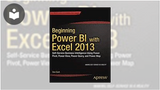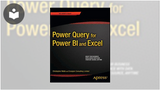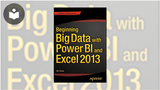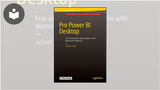Power BI: beginner Microsoft Power BI 2.44
Expertise:
Technology:
- 44 Courses | 36h
- 7 Books | 36h 56m
- Includes Lab
- 10 Books | 55h 4m
- 4 Courses | 6h 10m 53s
- 67 Courses | 54h 52m
- 6 Books | 22h
- Includes Lab
- 15 Courses | 11h 45m
- 4 Books | 20h 14m
- 8 Books | 37h 6m
- 8 Courses | 12h 19s
- 35 Courses | 26h 26m
- 7 Books | 25h 26m
- Includes Lab
Look at data in a whole new way with Power BI, Microsoft's data visualization solution.
GETTING STARTED
Business Reporting: Visualizing & Merging Data in Power BI
-
2m 46s
-
9m 28s
GETTING STARTED
Data Loading & Visualization in Power BI: Data Modeling
-
2m 22s
-
5m 57s
GETTING STARTED
PL-300: An Overview of Data Modeling in Power BI
-
2m 59s
-
13m 14s
GETTING STARTED
Business Reporting: Getting Started with Power BI Desktop for Data Analysis
-
2m 33s
-
11m 12s
GETTING STARTED
Data Loading & Visualization in Power BI: Getting Started
-
2m
-
9m 38s
COURSES INCLUDED
Business Reporting: Visualizing & Merging Data in Power BI
Power BI and Power Query can be used in combination to facilitate both basic and advanced operations. In this course, you'll learn how to use Power Query to create the two types of calculated columns, custom and conditional. Next, you'll use Power BI to import and clean data and create stacked line charts (area charts) to visualize data. You'll filter the unique categorical values of the visualized series using various filtering techniques. You'll then combine data between tables using a foreign key relationship and create a bar chart with line markers using the analytics card. You'll move on to import a large number of files residing in the same folder. Lastly, you'll use Power BI's UI and Advanced Editor to perform basic data cleaning operations and Power Query to perform various advanced operations.
10 videos |
1h 24m
Assessment
Badge
Business Reporting: Creating & Formatting Matrix Visualizations in Power BI
Some of Power BI's advanced capabilities include mapping relationships among tables and customizing the look and functionality of matrix visualizations. You'll start this course using E-R (entity-relationship) diagrams to create, edit, and delete relationships among columns in different tables. You'll then move on to creating matrix visualizations and setting up a matrix control. You'll use the matrix control to visualize parent and child columns via a drill-down feature. You'll then create a column from a formula (known as a measure in Power BI) and perform various formatting operations to your matrix visualization, such as adding a title and row subtotals, editing text size and alignment, and turning on vertical and horizontal gridlines. Lastly, you'll implement conditional formatting on your matrix visualization.
13 videos |
1h 56m
Assessment
Badge
Business Reporting: Leveraging Treemaps, Matrices, & Slicers in Power BI
Treemaps are an impressive hierarchical data visualization feature of Power BI. Add in tooltips, matrices, slicers, and mobile readiness, and your reports will be highly interactive and engaging. You'll start this course by creating and configuring a treemap in Power BI. You'll then set up a treemap tooltip and configure it to use a chart on another Power BI page. Next, you'll create a Power BI report that automatically links the treemap to a matrix visualization. You'll then optimize this report for mobile device viewing. You'll move on to use slicers and add them to a page in your Power BI report. Lastly, you'll work with different slicer settings for numeric and string (categorical) fields and implement horizontal and vertical slicer layouts.
8 videos |
1h 7m
Assessment
Badge
Power BI Bootcamp: Session 1 Replay (August, 2022)
This is a recorded Replay of the Power BI Live session that ran on August 24th at 11 AM ET.
3 videos |
3h 31m
Badge
Power BI Bootcamp: Session 2 Replay (August, 2022)
This is a recorded Replay of the Power BI Live session that ran on August 25th at 9 AM ET.
3 videos |
3h 2m
Badge
Power BI Bootcamp: Session 3 Replay (August, 2022)
This is a recorded Replay of the Power BI Live session that ran on August 26th, 2022.
3 videos |
3h 19m
Badge
SHOW MORE
FREE ACCESS
COURSES INCLUDED
Data Loading & Visualization in Power BI: Data Modeling
Power BI's data modeling capabilities empower users to craft sophisticated data relationships, calculations, and hierarchies. With the ability to establish meaningful connections between different data tables through relationships, users can seamlessly integrate disparate datasets and facilitate the creation of dynamic calculated columns and measures for in-depth analysis with Data Analysis Expressions (DAX). Hierarchies further enhance exploration by enabling intuitive drilldowns in your data. In this course, you will explore calculated tables and perform operations such as UNION, INTERSECT, and NATURALINNERJOIN to craft new tables. You will work with calculated columns and create and use calculated measures. Next, you'll learn how to create and model relationships between your tables, explore cardinality, and uncover the concept of cross-filter direction that influences the flow of filters across relationships. Finally, you'll explore hierarchies in Power BI, working with both default and custom hierarchies.
18 videos |
2h 1m
Assessment
Badge
Data Loading & Visualization in Power BI: Advanced Visualizations
Power BI's advanced charting features, including gauges, funnels, radar charts, calendars, and Sankey diagrams, elevate data visualization by presenting insights in innovative formats. These specialized visuals in Power BI empower users to convey intricate information effectively, enhancing their ability to derive valuable insights from diverse datasets. You will start this course by creating gauge charts and funnel charts. Next you will visualize data using Sankey diagrams and learn how to work with Gantt charts to map project schedules. Finally, you will explore how to use radar charts to compare multiple variables across data points and implement heatmaps to highlight patterns and variations. You will also work with calendar layouts, which are similar to heatmaps but showcase values within a calendar framework.
11 videos |
1h 30m
Assessment
Badge
Getting Started with Power BI Administration
The Power BI Fabric administrator is a role dedicated to managing the Power BI service for an organization. Fabric admins have the authority to control workspace settings, access permissions, and data policies, ensuring secure and efficient data governance within the Power BI environment. In this course, you will learn about the administrative roles in Power BI. You'll see that the Fabric administrator role is the main administrative role and has full access to management tasks, usage auditing, and performance monitoring. You will work in the Admin Portal, which is the primary workplace of Fabric administrators, where all administration settings, audit logs, and performance metrics are visible. Next, you will learn how to use Power BI as a Fabric administrator. You discover how to allow or block specific operations for all users in an organization or for specific security groups. Finally, you will explore a number of administrative settings and how you can configure them.
7 videos |
44m
Assessment
Badge
Working with Real-time Streaming in Power BI
Power BI's real-time streaming capabilities enable users to visualize and analyze data as it's generated or updated. By connecting to various streaming data sources, such as Internet of Things (IoT) devices or social media feeds, Power BI allows for immediate insights and dynamic dashboard updates, enhancing situational awareness and enabling proactive decision-making based on the most current information. In this course, you will learn how to connect to on-premises data sources using a data gateway. You will explore the two types of data gateways: standard mode and personal mode. Next, you will learn about the three main types of Power BI datasets: streaming, PubNub, and push datasets. You will discover how to create and use streaming dashboards, create dashboards with streaming tiles and different visuals, and configure live dashboard tiles. Finally, you will explore how to create hybrid datasets, which are both streaming and push, and how to create reports using this data. You will also learn about other advanced features useful for data streaming, such as dashboard alerts, scheduled refresh of data, and query caching.
15 videos |
1h 54m
Assessment
Badge
SHOW MORE
FREE ACCESS
COURSES INCLUDED
PL-300: An Overview of Data Modeling in Power BI
Data as a form of currency is an analogy that's been around since the early 2000s. However, data itself is worthless. The real value is in the insights you gain from it; this is where data analysis comes in. Data modeling is a crucial part of data analysis, helping turn raw data into accurate insights and meaningful reports. Use this course to learn how to design and optimize data models through Power BI Desktop. Examine the star and snowflake schemas. Learn about the DAX formula language. Then, conduct a range of tasks, including combining tables, defining calculated columns, creating measures, and counting values. Upon course completion, you'll know how to use data modeling to transform raw data into powerful visuals and reports. You'll also be further prepared for the PL-300: Power BI Data Analyst certification exam.
12 videos |
1h 49m
Assessment
Badge
PL-300: Applying the DAX Formula Language in Power BI
Power BI does the heavy lifting when it comes to analyzing data. One way it does this is through the DAX formula language. By learning how to use this language, you can vastly improve the insights you get from data. Use this course to learn how to conduct several data analysis operations using the DAX formula language. Begin by performing aggregation operations, such as sum and average. Learn how to generate and work with blank data in DAX. Explore a variety of counting functions, ranging from simple counts of values to conditional counts based on filters. Lastly, practice using the IF and SWITCH functions. Upon course completion, you'll know how to use DAX to calculate values and reference table data in Power BI. You'll also be further prepared for the PL-300: Analyzing Data with Microsoft Power BI certification exam.
10 videos |
1h 16m
Assessment
Badge
PL-300: Working with Filters in Power BI
The more you master DAX in Power BI, the better the insights and reports you'll get from data. The filter context is a need-to-know DAX concept. Use this course to get hands-on experience working with this aspect of Power BI. Start by exploring the relationships between tables in Power BI. Move on to using the CALCULATE function. Then, see how a filter context can be defined so that it only points to a subset of the overall data and how you can continue to perform operations within this filter context. Moving on, examine a breadth of options for ignoring the filter context for specific use cases, including how to bypass filters using various DAX functions. When you're done, you'll be able to use DAX functions to perform operations on a subset of data. You'll also be further prepared for the PL-300: Analyzing Data with Microsoft Power BI certification exam.
10 videos |
1h 22m
Assessment
Badge
PL-300: Using Time Intelligence in Power BI
A big part of data analysis is evaluating how data behaves over time. Power BI's DAX language includes time intelligence functions that enable you to aggregate, compare, and manipulate data using time periods. Use this course to learn how to model data using time-based analysis. Begin by creating a date table. Then use DAX time intelligence functions to extract values from a date. Also, learn how to define dates as a hierarchy, which can then be applied in visualizations. Moving along, practice operating on a range of dates that are shifted from the range in the current context by a specified interval. Finally, perform year-to-date and month-to-date computations from the date in the current context. When you're done, you'll be able to apply a variety of time functions to your data. You'll also be further prepared for the PL-300: Analyzing Data with Microsoft Power BI certification exam.
7 videos |
54m
Assessment
Badge
PL-300: Advanced Modeling Technique in Power BI
A well-designed data model eliminates irrelevant and uninterpretable analyses and ensures insightful and well-performing reports. Use this course to step up your data analysis using Power BI's advanced data modeling features. Begin by loading a sales dataset containing a large fact table and multiple dimension tables and modeling it into a snowflake schema. See how Power BI automatically detects relationships. Then, learn how to apply detailed configurations of relationships, from setting the right cardinality to applying bi-directional cross-filtering. Next, explicitly define a hierarchy in your data to model a set of geographical values. Learn further detailed configurations, such as setting a default aggregation operation on fields and hiding specific ones from the reports view. Lastly, learn how to implement row-level security. When you're done, you'll be able to use Power BI's advanced data modeling capabilities. You'll also be further prepared for the PL-300: Analyzing Data with Microsoft Power BI certification exam.
15 videos |
1h 56m
Assessment
Badge
PL-300: Leveraging Power BI with Ribbon, Line, Column, & Pie Charts
In addition to the ubiquitous line, bar, and column charts, Microsoft Power BI supports other compelling visualizations. These include ribbon charts, a clever way to plot the evolution of both ranks and absolute quantities over time, and funnel charts, useful for representing a linear sequence of events. Advance your Power BI chart-building skills with this hands-on course. Learn how to visualize various kinds of data in the most beneficial way using line and stacked column charts (a combination of line charts and stacked column charts) as well as ribbon, pie, donut, and funnel charts. When you've finished this course, you'll be able to build both standard and specialized charts in Power BI. You'll then be ready to work with maps, waterfall charts, and scatter plots. This is one of a series of four paths that can be used to prepare for the PL-300: Analyzing Data with Microsoft Power BI exam.
12 videos |
1h 22m
Assessment
Badge
PL-300: Maps, Waterfall Charts, & Scatter Plots in Power BI
Microsoft Power BI is used in some of the world's largest enterprises. Its powerful map visualizations are great for representing global business data. Its waterfall charts benefit financial planners and analysts, while its scatter plots are ideal for data scientists. Through this practical course, learn how to use Power BI to visualize global business data. Work with Power BI maps, applying various customization techniques. Create waterfall charts for drilling through hierarchical data and representing cumulative processes. Then, create scatter charts to show the relationship between two variables and clusters within data. Lastly, use bubble charts to convey information via the size and color of each point in the chart. When you're done, you'll be able to use multiple advanced charts in Power BI and be ready to work with matrix and treemap controls. This is one of a series of four paths that can be used to prepare for the PL-300: Analyzing Data with Microsoft Power BI exam.
10 videos |
1h 7m
Assessment
Badge
PL-300: Matrix & Treemap Controls in Power BI
As datasets grow larger and more complex, there is an ever-increasing need to organize data into categories and hierarchies. This is what the matrix and treemap controls in Power BI are designed to do. In this course, learn how to utilize matrices and treemaps to their full potential. Create a matrix widget and add aggregations. Create row and column hierarchies from hierarchical fields. Drill through hierarchical treemaps. And format matrices using color scales, data bars, and icons. Additionally, visualize the composition of a whole using treemaps. Learn how to create and filter data through slicers. And sync slicers across different pages and widgets in a report. Upon course completion, you'll have an advanced ability to use Power BI visualizations, ready to move on to using the Power BI service. This is one of a series of four paths that can be used to prepare for the PL-300: Analyzing Data with Microsoft Power BI exam.
15 videos |
1h 42m
Assessment
Badge
PL-300: Using the Power BI Service
Microsoft was a pioneer in desktop applications. But when it adapted to the cloud, it had spectacular success. Similarly, Microsoft's Power BI service has a powerful desktop app in addition to a multifunctional web service. Learn to use the Power BI web service in this hands-on course. Start with publishing reports for other people to view. Then pin visualizations and reports to a dashboard, even live-pinning an entire report to the dashboard. Finally, learn how to use various dashboard features, including the Q&A, which uses natural language processing to answer queries about your data. When you're done, you'll be able to leverage the Power BI Software as a Service and be ready to move on to analyzing and sharing data through Power BI. This is one of a series of four paths that can be used to prepare for the PL-300: Analyzing Data with Microsoft Power BI exam.
7 videos |
39m
Assessment
Badge
PL-300: Analysis & Sharing Features in Power BI
Analyzing data can throw light on game-changing insights. To action these insights, it's imperative the appropriate data is shared with the right people. Learn how to analyze and share data using Power BI in this PL-300 preparatory course. Explore considerations when building Power BI reports and collaborating with others. Learn how to streamline report deployment and sharing using Power BI pipelines, which help manage large and complex report deployments. And examine critical practices for securing reports by limiting the data accessible to viewers. Moving on, examine essentials to keep in mind when preparing for the PL-300 certification. Finally, get hands-on with Power BI Desktop, performing some preliminary analysis to identify outliers in your data. Upon completion, you'll know how to analyze data and share reports competently. You'll also be more prepared for the PL-300 certification exam.
10 videos |
1h 31m
Assessment
Badge
PL-300: Extracting Insights from Data Using Power BI
Getting insights from data isn't always straightforward. However, using a tool like Power BI helps with heavy lifting. Through this hands-on course, learn to obtain insights from data using a combination of Power BI's visualization and analysis features. Explore how and why numeric data is summarized. Discover how the sum, mean, and median statistics, among others, give different views of the same data. Practice modeling data into customized groups to better represent it to end users. Use scatter charts to identify clusters and enable analysis of snapshots of data with a play axis. Finally, use the key influencers visual to identify how certain metrics are influenced by values in other fields. Upon completion, you'll know how to take advantage of the analytics features of Power BI visuals. You'll also be more prepared for the PL-300 certification exam.
14 videos |
1h 54m
Assessment
Badge
PL-300: Applying Power BI's Advanced Analysis Features
It can be overwhelming to think about analyzing data to meet all pre-defined requirements. Luckily, advancements in technology can help with this analysis. Learn to use the Power BI features made possible by AI and other advanced techniques in this demo-based course. Use Power BI's Analyze feature to understand values and metrics in sales data. Apply the forecasting feature to a line chart to estimate future sales. Then find outliers in terms of daily sales using the anomaly detection feature. Next, use the Q&A visual to allow users to extract insights from data using plain English. Finally, create a decomposition tree to break down the sales data across different categories. Upon completion, you'll know how to use advanced analysis features in Power BI to extract pertinent insights from your data. You'll also be more prepared for the PL-300 certification exam.
9 videos |
1h 18m
Assessment
Badge
PL-300: Sharing Power BI Reports & Workspaces
Analyzing data and building reports is only useful if the right people can access and understand those reports. Take this course to learn how to involve others in your Power BI reports, be it collaborators in report development or consumers of your analysis. Begin by building a report configured with row-level security. Then, test it in Power BI Desktop before publishing it to the Power BI service. Via the Power BI service, share your workspace with teammates and other collaborators using different roles and permissions. Then use the Pipeline feature to streamline report deployment. Finally, learn to enhance report performance and collaboration by adding endorsements and using the native performance analyzer. Upon completion, you'll know how to use advanced analysis features in Power BI to extract pertinent insights from your data. You'll also be more prepared for the PL-300 certification exam.
12 videos |
1h 43m
Assessment
Badge
Training Machine Learning Models in Power BI
Machine learning (ML) in Power BI provides a dynamic and transformative dimension to data analysis. This feature enables users to create predictive models, discover patterns, and make data-driven decisions while requiring no programming or machine learning expertise. You will start this course by creating a binary classification model that will be used to predict categorical variables. You will load in data and perform exploratory data analysis, including visualizing the data and extracting insights. Then, you will create and train a binary classification model and use it for predictions. After training the model, you will view the training report that will allow you to evaluate your model's performance. Next, you will build a regression model to predict the value of a continuous variable. You will load in the data and perform preprocessing steps to clean your data. You will also perform exploratory data analysis and visualize your data to extract insights about patterns and trends in your data. Then, you will create and train your regression model and learn how to interpret the training report generated by Power BI. Finally, you will perform multi-class classification.
12 videos |
1h 43m
Assessment
Badge
AI-powered Visuals in Power BI
Power BI includes power features that offer valuable insights into your data. The Key Influencer visual helps identify the factors or attributes that have the most significant impact on a chosen outcome. On the other hand, the Decomposition Tree provides an intuitive way to break down complex data into understandable components, allowing users to explore data hierarchies and identify key contributors to a specific metric. You will start this course by learning how Power BI will leverage artificial intelligence (AI) for detecting anomalies in time series data. Next, you will use decomposition tree visualizations to drill-down into measures. You will also make use of AI splits, which are AI-generated drill-downs into high value and low value categories. Finally, you will use Key Influencer visualizations to help you identify factors in your data that drive specific outcomes.
11 videos |
1h 24m
Assessment
Badge
Smart Narratives, Q&A Visuals, & Copilot in Power BI
Smart narratives and the Q&A feature in Power BI enhance data storytelling and interactivity for reports and dashboards. Smart narratives automate the creation of textual descriptions and insights from data. The Q&A feature, on the other hand, allows users to ask natural language questions about their data and receive immediate responses and insights. You will start this course by using smart narratives in Power BI to generate natural language summaries of visualizations, dashboards, and reports. You will configure dynamic variables in your narratives that update with your data. Next, you will use the Q&A feature to ask natural language questions about visualizations that will be answered with numbers, charts, or tables. You will also learn to use the Teach Q&A feature to teach the Q&A widget to work with organization-specific terminology. Finally, you will learn how to use Power BI Copilot. You will explore how to calculate measures using natural language queries to generate DAX commands and add those measures to your reports.
10 videos |
1h 18m
Assessment
Badge
Power BI Bootcamp: Session 1 Replay (May, 2022)
This is a recorded Replay of the Power BI Live session that ran on May 3rd at 11 AM ET.
3 videos |
2h 20m
Badge
Power BI Bootcamp: Session 2 Replay (May, 2022)
This is a recorded Replay of the Power BI Live session that ran on May 4th at 9 AM ET.
2 videos |
2h 32m
Badge
Power BI Bootcamp: Session 3 Replay (May, 2022)
This is a recorded Replay of the Power BI Live session that ran on May 5th at 9 AM ET.
2 videos |
2h 13m
Badge
Power BI Bootcamp: Session 4 Replay (May, 2022)
This is a recorded Replay of the Power BI Live session that ran on May 6th at 11 AM ET.
2 videos |
2h 13m
Badge
SHOW MORE
FREE ACCESS
COURSES INCLUDED
Business Reporting: Getting Started with Power BI Desktop for Data Analysis
Power BI is one of the most commonly-used tools for building data reports from various source data. In this course, you'll start by installing Power BI Desktop and importing data to it from several sources, including the relational databases, MySQL and PostgreSQL, cloud data warehouses, and Excel, CSV, JSON, and XML files. You'll then use Power BI to perform simple operations, such as changing data types, renaming columns, and using uppercase text. You'll also open and run the Power Query app. Moving on, you'll use Power BI to create and format simple data visualizations, such as bar charts, line charts, and stacked bar charts. Finally, you'll practice aggregating numeric data and string (categorical) data in charts, working with the correct aggregation operators for their respective fields.
11 videos |
1h 31m
Assessment
Badge
COURSES INCLUDED
Data Loading & Visualization in Power BI: Getting Started
Power BI is a popular and widely used business intelligence and data visualization tool developed by Microsoft. It empowers organizations to transform raw data into meaningful insights and interactive visualizations, enabling more informed decision-making. You'll begin this course by getting a big picture understanding of what Power BI has to offer, including three core features: data connectivity for easy data loading, transformation and modeling options, and visualizations. Next, you'll install Power BI desktop from the Microsoft Store, and explore its user interface. You'll see where you can build your reports, view your data and set up modeling relationships. Finally, you will access data from a file and learn how to transform and process that data so it can be used for data analysis and visualizations. You will work with Power Query to rename column headers and remove duplicates, learn to merge and split columns, and view data profile, quality, and distribution. When you have your data in the right format, you'll load the data into Power BI and set up a simple bar chart visualization in your report.
9 videos |
1h 4m
Assessment
Badge
Data Loading & Visualization in Power BI: Loading Data from Databases
Power BI offers a seamless and efficient way to connect and retrieve data from databases. It supports a wide range of database systems including, but not limited to, SQL Server, Oracle, MySQL, and PostgreSQL. Users can establish connections to these databases by providing connection details such as server addresses, authentication credentials, and database names. You will start this course by loading files stored in SharePoint into Power BI. You will authenticate yourself to SharePoint from Power BI to access, process, and load data. Then, you'll visualize the data with pie and donut charts. Next, you'll load data from SQL Server into Power BI. You'll discover the difference between the Import mode and the DirectQuery mode. Lastly, you'll import data from a MySQL database, connect to MySQL using root credentials and user credentials, and learn to reset credentials and configure new ones.
11 videos |
1h 12m
Assessment
Badge
Data Loading & Visualization in Power BI: Loading Data from Cloud Storage
Power BI offers robust capabilities to seamlessly retrieve data from various cloud storage services, facilitating efficient integration of cloud-based data into reports and visualizations. It supports connections to popular cloud platforms, including Microsoft Azure Blob Storage, Amazon S3, Google Cloud Storage. In this course, you will learn how to import data into Power BI from BigQuery on the Google Cloud Platform (GCP). You will create a service account with the permissions necessary to access and load data. Next, you will work with S3 buckets on Amazon Web Services (AWS) and create an Identify and Access Management (IAM) user with the credentials necessary to access and work with S3. You will write a Python script to connect to S3 and load and import data into Power BI. You will then access and retrieve data from Azure Blob Storage to load it into Power BI for analysis and use a connection string to authenticate and authorize Power BI to Azure storage. Finally, you will import data by making REST API calls and from embedded HTML in a web page using a Web connector and build visualizations such as pie charts, line charts, treemaps, and area charts in your Power BI report.
12 videos |
1h 28m
Assessment
Badge
Getting Started with Power Query in Power BI
Power Query is a powerful data transformation and preparation tool, seamlessly integrated into Microsoft Power BI and other Microsoft products such as Excel. It enables users to effortlessly extract, transform, and load data from various sources, ensuring data consistency and quality. Begin this course by exploring how to transform and clean data using Power Query. You will learn to delete, rename, and move columns, remove duplicates, and perform a host of other data cleaning and processing operations. Next, you will discover how to create query duplicates and references and how to perform basic and advanced filtering on your data. Then you will find out how to add columns with calculated and conditional values and how you can use merge queries to create a new column in your data. Finally, you will perform grouping and aggregation operations, create parameterized queries, and combine query data using the append operation. This course will provide you with a solid understanding of how Power Query can be used for data transformation.
14 videos |
1h 56m
Assessment
Badge
Performing Joins Using Merge Queries in Power BI
In Power BI, you can establish data relationships and use Power Query to perform joins to merge multiple data tables into a cohesive dataset. By defining these relationships and using functions like merge queries, you can seamlessly combine data from different sources based on common keys, enhancing data integration and enabling in-depth analysis. In this course, you will discover how to create relationships between tables that will allow you to perform more complex inter-table operations. Next, you will learn how to perform SQL-style joins on two tables. Power BI offers numerous types of joins, including inner, outer, left, right, left anti, and right anti joins. You will implement all of these join techniques to define the differences between them and describe their use cases. You will also learn how to pivot and aggregate data in Power Query. Finally, you will explore fuzzy merging to perform joins for inexact matches. This course will provide you with a foundation for how to perform exact and fuzzy joins in Power BI.
14 videos |
1h 24m
Assessment
Badge
Getting Started with the Power BI Service
Power BI service is a Microsoft cloud-based platform designed for sharing, collaborating, and publishing Power BI reports and dashboards. Begin this course by exploring dataflows and datasets in order to create, use, and refresh dataflows and datasets in the Power BI service. Next, you will create and use auto-generated reports and manually create reports and dashboards in the Power BI service. You will also learn how to use the dashboard Q&A feature to ask natural language questions to Power BI. Then you will examine a variety of features of reports and dashboards and find out how to connect to a dataflow from Power BI Desktop to create a report using that data. Finally, you will focus on publishing reports from the desktop to the Power BI service, creating a dashboard with charts from multiple reports, using slicers to filter the data in your visuals, and exporting and embedding Power BI reports in SharePoint sites. Upon course completion, you will be able to confidently use Power BI service to create and collaborate on reports and dashboards.
18 videos |
2h
Assessment
Badge
Working with Scorecards, Dashboards, & Paginated Reports in Power BI
In Power BI, a scorecard is a useful visual tool for presenting and tracking essential key performance indicators (KPIs), offering a quick and concise overview of critical data points. On the other hand, paginated reports are structured documents designed for generating formal, print-ready reports. Power BI's deployment pipelines play a pivotal role in streamlining the development and deployment of BI solutions and automating processes. In this course, you will discover how to use scorecards and metrics to track KPIs. Then you will learn how to pin visuals as live tiles and update them by refreshing data. Next, you will find out how to add slicers to filter visualizations and explore how to create and embed paginated reports in your dashboard. Finally, you will examine Power BI applications and deployment pipelines, create Power BI apps to package your reports and dashboards, and use deployment pipelines to manage the life cycle of your content in the Power BI workspace. Upon course completion, you will be able to effectively work with scorecards, dashboards, and other important features of Power BI.
15 videos |
1h 59m
Assessment
Badge
Using the Power BI Mobile App
Power BI Mobile is a dedicated app that allows users to access their Power BI reports and dashboards from smartphones and tablets. It offers a responsive and user-friendly interface, enabling mobile data exploration, sharing, and collaboration. Begin this course with an exploration of the Power BI Mobile application on an Android device, learning how to create a mobile layout for a report and add visual-level and report-level data. Next, you will examine the features of the Power BI Mobile application to see what functionality is available to you on the go. Then you will learn how to configure a shortcut to open a report from your phone's home screen and how to create and use QR codes to easily share a report. Finally, you will discover how to share dashboards with other team members and how to use annotations to mark important visuals in a dashboard. After completing this course, you will be able to confidently use the Power BI Mobile application to view and analyze reports and dashboards on your mobile device.
7 videos |
53m
Assessment
Badge
SHOW MORE
FREE ACCESS
COURSES INCLUDED
PL-300: Power BI for Data Analysis
Most businesses have an enormous amount of data in their possession. But this data is only as valuable as the quality of the processes used to understand it. So how do you gather seemingly disparate data from multiple sources and turn it into digestible insights for all to use? One way to do this is to use Power BI, Microsoft's business analytics service. Use this course to comprehend exactly what's involved in data analysis, including specific tasks and job roles. Examine how Power BI's suite of features can facilitate these tasks efficiently and effectively. Furthermore, see the steps involved in taking the PL-300 certification exam, which tests the learner's ability to analyze data using Power BI. Upon completion, you'll have a theoretical understanding of how Power BI is used to carry out data analysis.
9 videos |
1h 8m
Assessment
Badge
PL-300: Loading & Transforming Data in Power BI
Using Power BI for data analysis means you can pull data from multiple places into one location and turn that combined data into meaningful insights. Use this course to learn how to connect different data sources to Power BI and the types of transformations that can be applied to this data. Install Power BI desktop. Load data from CSV, XML, and JSON files as well as from SQL Server. Use Power Query within Power BI to apply transformations. Then, explore transformations crucial to building meaningful, responsive, and informative visualizations, such as trimming out unnecessary data and merging columns containing related information. Upon completion, you'll be able to load data into Power BI and transform it for analysis.
10 videos |
1h 20m
Assessment
Badge
PL-300: Preparing Data for Visualizations in Power BI
A vital step between gathering data and creating a report or visualization from it is transforming it into a cohesive form. Use this course to gain hands-on experience in transforming raw data for visualizations. Practice combining related data into a single table. While doing so, perform a preliminary analysis of the data so you can imagine what visualizations can be created from it. Next, combine data from several files into a single table and conduct several transformations, from aggregating data to filtering out unnecessary rows. Finally, build a simple column chart visual from the contents of a Power BI table. While doing so, identify the different storage modes in Power BI and how they affect your visuals. Upon completion, you'll be able to prepare data for visualization using a variety of transformations.
12 videos |
1h 51m
Assessment
Badge
PL-300: Understanding Data Visualization
Microsoft Power BI is a powerful and versatile visualization technology widely used in data analytics, especially business data analysis. Business analysts can use this service to build and publish interactive reports for executive audiences as well as collaborators. Get your head around the specifics of data visualization in this introductory course. Explore different types of visualizations and their use-cases, covering standard charts and those for more specific cases. Learn about the structure of Power BI and how it helps with data visualization. Then, examine report creation in Power BI. When you've finished, you'll understand the theory behind data visualization in Power BI and be ready to move on to creating and formatting charts in Power BI. This is one of a series of four paths that can be used to prepare for the PL-300: Analyzing Data with Microsoft Power BI exam.
8 videos |
58m
Assessment
Badge
PL-300: Creating & Formatting Charts In Power BI
Workhorse visualizations, such as line charts, column charts, and bar charts, are beneficial in all visualization use cases. Microsoft Power BI does a great job of making these common charts easy to put together and thoroughly customizable. Take this hands-on course to learn how to create and customize various chart types using Power BI. Learn how to create and customize column charts and bar charts from imported data. Explore how to import time-related data using Power Query and transform it into line charts. Then, experiment with multiple formatting operations on the line chart. Upon course completion, you'll be able to build line, bar, and column charts that are engaging and meaningful and be ready to learn how to create more advanced charts, including ribbon and pie charts. This is one of a series of four paths that can be used to prepare for the PL-300: Analyzing Data with Microsoft Power BI exam.
13 videos |
1h 31m
Assessment
Badge
Leveraging AI Insights & Text Analytics in Power BI
Power BI's artificial intelligence (AI) capabilities offer a remarkable blend of data analytics and artificial intelligence. Power BI empowers users to unlock hidden patterns, generate predictive forecasts, and gain a deeper understanding of their data without requiring extensive data science expertise. You will start this course by generating insights on data and reports. You will explore how to generate these insights on datasets, reports, and even dashboard tiles. You'll also learn how to harness AI to explain fluctuations in your data. Next, you will learn how to perform text analytics in Power BI. You will explore how to use the Text APIs for language recognition, key phrase extraction, and sentiment analysis. Finally, you will use image analytics in Power BI by loading a dataset of images and generating tags for each set.
15 videos |
2h 14m
Assessment
Badge
SHOW MORE
FREE ACCESS
EARN A DIGITAL BADGE WHEN YOU COMPLETE THESE COURSES
Skillsoft is providing you the opportunity to earn a digital badge upon successful completion on some of our courses, which can be shared on any social network or business platform.
Digital badges are yours to keep, forever.BOOKS INCLUDED
Book
Data Analysis with Microsoft Power BIIncluding hands-on exercises based on real-life business scenarios, this book teaches you the skills you need to interact with, author, and maintain robust visualizations and custom data models.
6h 12m
By Brian Larson
Book
Pro Power BI Architecture: Sharing, Security, and Deployment Options for Microsoft Power BI SolutionsProviding detailed examples and explaining the different methods available, this book will help you understand the many options and choose the best combination for hosting, developing, sharing, and deploying a Power BI solution within your organization.
4h 14m
By Reza Rad
Book
Pro Power BI Desktop, Second EditionHelping you to deliver eye-catching Business Intelligence with Microsoft Power BI Desktop, this book shows you how to choose from a wide range of built-in and third-party visualization types so that your message is always enhanced.
10h 36m
By Adam Aspin
Book
Introduction to Microsoft Power BI: Student Study GuideIncluding an introduction to the Power BI web app, this book will show you how to link and model data in Power BI and create visual reports that reveal data insights.
1h 1m
By Velsoft Training Materials, Inc.
Book
Supercharge Power Bi: Power Bi is Better When You Learn to Write DaxIncluding numerous worked-through examples and practice exercises, this book clearly explains the necessary concepts while at the same time giving hands-on practice to engage the reader and help new knowledge stick.
3h 26m
By Matt Allington
Book
Pro Power BI Desktop: Self-Service Analytics and Data Visualization for the Power User, Third EditionDeliver eye-catching and insightful business intelligence with Microsoft Power BI Desktop. This new edition has been updated to cover all the latest features of Microsoft's continually evolving visualization product.
9h 2m
By Adam Aspin
Book
Mastering Power BIBusiness Intelligence professionals and existing Power BI users looking to master Power BI for all their data visualization and dashboarding needs will find this book to be useful. While understanding of the basic BI concepts is required, some exposure to Microsoft Power BI will be helpful.
2h 25m
By Brett Powell
SHOW MORE
FREE ACCESS
BOOKS INCLUDED
Book
Beginning Power BI with Excel 2013: Self-Service Business Intelligence Using Power Pivot, Power View, Power Query, and Power MapTaking you through each tool in turn, using hands-on activities to consolidate what you've learned in each chapter, this step-by-step resource is your practical guide to getting maximum insight from your data, and presenting it with impact.
2h 52m
By Dan Clark
Book
High Impact Data Visualization with Power View, Power Map, and Power BIHelping you master this suite of powerful tools from Microsoft, this insightful guide helps you take business intelligence delivery to a new level that is interactive, engaging, even fun, all while driving commercial success through sound decision-making.
7h 54m
By Adam Aspin
Book
Power Pivot and Power BI: The Excel User's Guide to DAX Power Query, Power BI & Power Pivot in Excel 2010-2016, 2nd EditionIntroducing the concepts in a simple, step-by-step manner tailored to the learning style of Excel users everywhere, this easy-to-follow guide presents techniques that allow users to produce, in hours or even minutes, results that formerly would have taken entire teams weeks or months to produce.
5h 11m
By Avi Singh, Rob Collie
Book
Pro Power BI Architecture: Sharing, Security, and Deployment Options for Microsoft Power BI SolutionsProviding detailed examples and explaining the different methods available, this book will help you understand the many options and choose the best combination for hosting, developing, sharing, and deploying a Power BI solution within your organization.
4h 14m
By Reza Rad
Book
Power Query for Power BI and ExcelGoing well beyond the surface of what Power Query can do, this concise, practical book provides a complete guide to Power Query and how to use it to solve all of your Excel data-loading problems.
3h 29m
By Chris Webb
Book
Beginning Big Data with Power BI and Excel 2013Through instruction, insight, advice, and case studies, this book shows how the self-service analytics available in Excel with Power BI - which you already know how to use - can perform many of the same functions as the higher-end Apache tools many people believe are required to carry out in Big Data projects.
1h 50m
By Neil Dunlop
Book
Pro Power BI Desktop: Free Interactive Data Analysis with Microsoft Power BIShowing you how to deliver eye-catching Business Intelligence with Microsoft Power BI Desktop, this book will enable you to take data from virtually any source and use it to produce stunning dashboards and compelling reports that will seize your audience's attention.
7h 22m
By Adam Aspin
Book
High Impact Data Visualization in Excel with Power View, 3D Maps, Get & Transform and Power BI, Second EditionCovering new features and added support for visualization in Excel 2016, this essential book helps in harnessing the power of Microsoft's flagship, self-service business intelligence suite to deliver compelling and interactive insight with remarkable ease.
8h 45m
By Adam Aspin
Book
Beginning Power BI: A Practical Guide to Self-Service Data Analytics with Excel 2016 and Power BI Desktop, Second EditionUsing step-by-step activities and plenty of screen shots, this book will teach you how to build scalable and robust data models to work from, clean and combine different data sources effectively, and create compelling visualizations and share them with your colleagues.
2h 51m
By Dan Clark
Book
Pro Power BI Desktop, Second EditionHelping you to deliver eye-catching Business Intelligence with Microsoft Power BI Desktop, this book shows you how to choose from a wide range of built-in and third-party visualization types so that your message is always enhanced.
10h 36m
By Adam Aspin
BOOKS INCLUDED
Book
Mastering Power BIBusiness Intelligence professionals and existing Power BI users looking to master Power BI for all their data visualization and dashboarding needs will find this book to be useful. While understanding of the basic BI concepts is required, some exposure to Microsoft Power BI will be helpful.
2h 25m
By Brett Powell
Book
Advanced Analytics in Power BI with R and Python: Ingesting, Transforming, VisualizingFor Power users, data analysts, and data scientists, this easy-to-follow guide provides R and Python recipes to help you learn and apply the top languages in the field of data analytics to your work in Microsoft Power BI.
5h 1m
By Ryan Wade
Book
Data Analysis with Microsoft Power BIIncluding hands-on exercises based on real-life business scenarios, this book teaches you the skills you need to interact with, author, and maintain robust visualizations and custom data models.
6h 12m
By Brian Larson
Book
Introduction to Microsoft Power BI: Student Study GuideIncluding an introduction to the Power BI web app, this book will show you how to link and model data in Power BI and create visual reports that reveal data insights.
1h 1m
By Velsoft Training Materials, Inc.
Book
Power BI Data Modeling: Build Interactive Visualizations, Learn DAX, Power Query, and Develop BI ModelsCreating data models has never been straightforward. This book demonstrates how to formulate a complete business analytics model that combines several data sources, executes numerous computations, and scales across hundreds of BI users.
2h 37m
By Nisal Mihiranga
Book
Pro Power BI Dashboard Creation: Building Elegant and Interactive Dashboards with Visually Arresting AnalyticsThe book covers tablet and smartphone layouts for delivering business value in today's highly mobile world. You'll learn about formatting for effect to make your data tell its story, and you'll be a master at creating visually arresting output on multiple devices that grabs attention, builds influence, and drives change.
4h 44m
By Adam Aspin
SHOW MORE
FREE ACCESS
BOOKS INCLUDED
Book
Data Analysis with Microsoft Power BIIncluding hands-on exercises based on real-life business scenarios, this book teaches you the skills you need to interact with, author, and maintain robust visualizations and custom data models.
6h 12m
By Brian Larson
Book
Introduction to Microsoft Power BI: Student Study GuideIncluding an introduction to the Power BI web app, this book will show you how to link and model data in Power BI and create visual reports that reveal data insights.
1h 1m
By Velsoft Training Materials, Inc.
Book
Pro Power BI Desktop, Second EditionHelping you to deliver eye-catching Business Intelligence with Microsoft Power BI Desktop, this book shows you how to choose from a wide range of built-in and third-party visualization types so that your message is always enhanced.
10h 36m
By Adam Aspin
Book
Mastering Power BIBusiness Intelligence professionals and existing Power BI users looking to master Power BI for all their data visualization and dashboarding needs will find this book to be useful. While understanding of the basic BI concepts is required, some exposure to Microsoft Power BI will be helpful.
2h 25m
By Brett Powell
SHOW MORE
FREE ACCESS
BOOKS INCLUDED
Book
High Impact Data Visualization in Excel with Power View, 3D Maps, Get & Transform and Power BI, Second EditionCovering new features and added support for visualization in Excel 2016, this essential book helps in harnessing the power of Microsoft's flagship, self-service business intelligence suite to deliver compelling and interactive insight with remarkable ease.
8h 45m
By Adam Aspin
Book
Beginning Big Data with Power BI and Excel 2013Through instruction, insight, advice, and case studies, this book shows how the self-service analytics available in Excel with Power BI - which you already know how to use - can perform many of the same functions as the higher-end Apache tools many people believe are required to carry out in Big Data projects.
1h 50m
By Neil Dunlop
Book
Beginning Power BI: A Practical Guide to Self-Service Data Analytics with Excel 2016 and Power BI Desktop, Second EditionUsing step-by-step activities and plenty of screen shots, this book will teach you how to build scalable and robust data models to work from, clean and combine different data sources effectively, and create compelling visualizations and share them with your colleagues.
2h 51m
By Dan Clark
Book
Pro Power BI Architecture: Sharing, Security, and Deployment Options for Microsoft Power BI SolutionsProviding detailed examples and explaining the different methods available, this book will help you understand the many options and choose the best combination for hosting, developing, sharing, and deploying a Power BI solution within your organization.
4h 14m
By Reza Rad
Book
High Impact Data Visualization with Power View, Power Map, and Power BIHelping you master this suite of powerful tools from Microsoft, this insightful guide helps you take business intelligence delivery to a new level that is interactive, engaging, even fun, all while driving commercial success through sound decision-making.
7h 54m
By Adam Aspin
Book
Power Pivot and Power BI: The Excel User's Guide to DAX Power Query, Power BI & Power Pivot in Excel 2010-2016, 2nd EditionIntroducing the concepts in a simple, step-by-step manner tailored to the learning style of Excel users everywhere, this easy-to-follow guide presents techniques that allow users to produce, in hours or even minutes, results that formerly would have taken entire teams weeks or months to produce.
5h 11m
By Avi Singh, Rob Collie
Book
Power Query for Power BI and ExcelGoing well beyond the surface of what Power Query can do, this concise, practical book provides a complete guide to Power Query and how to use it to solve all of your Excel data-loading problems.
3h 29m
By Chris Webb
Book
Beginning Power BI with Excel 2013: Self-Service Business Intelligence Using Power Pivot, Power View, Power Query, and Power MapTaking you through each tool in turn, using hands-on activities to consolidate what you've learned in each chapter, this step-by-step resource is your practical guide to getting maximum insight from your data, and presenting it with impact.
2h 52m
By Dan Clark
BOOKS INCLUDED
Book
Teach Yourself VISUALLY Power BI"Teach Yourself VISUALLY Power BI" is a comprehensive and visually-focused guide that helps users master Microsoft Power BI through step-by-step instructions and clear screenshots.
2h 54m
By Alexander Loth
Book
Mastering Power BIBusiness Intelligence professionals and existing Power BI users looking to master Power BI for all their data visualization and dashboarding needs will find this book to be useful. While understanding of the basic BI concepts is required, some exposure to Microsoft Power BI will be helpful.
2h 25m
By Brett Powell
Book
Advanced Analytics in Power BI with R and Python: Ingesting, Transforming, VisualizingFor Power users, data analysts, and data scientists, this easy-to-follow guide provides R and Python recipes to help you learn and apply the top languages in the field of data analytics to your work in Microsoft Power BI.
5h 1m
By Ryan Wade
Book
Data Analysis with Microsoft Power BIIncluding hands-on exercises based on real-life business scenarios, this book teaches you the skills you need to interact with, author, and maintain robust visualizations and custom data models.
6h 12m
By Brian Larson
Book
Pro Power BI Dashboard Creation: Building Elegant and Interactive Dashboards with Visually Arresting AnalyticsThe book covers tablet and smartphone layouts for delivering business value in today's highly mobile world. You'll learn about formatting for effect to make your data tell its story, and you'll be a master at creating visually arresting output on multiple devices that grabs attention, builds influence, and drives change.
4h 44m
By Adam Aspin
Book
Introduction to Microsoft Power BI: Student Study GuideIncluding an introduction to the Power BI web app, this book will show you how to link and model data in Power BI and create visual reports that reveal data insights.
1h 1m
By Velsoft Training Materials, Inc.
Book
Self-Service Analytics with Power BI: Learn How to Build an End-To-End Analytics Solution in Power BIData-driven culture is becoming increasingly important in modern enterprises, and self-service BI tools are making it easier for professionals to gain insights from data.
3h 9m
By Annu Roy, Gaurav Aroraa, Rishiraj Deb
SHOW MORE
FREE ACCESS
SKILL BENCHMARKS INCLUDED
Data Loading and Visualization in Power BI Proficiency (Advanced Level)
The Data Loading and Visualization in Power BI Proficiency (Advanced Level) benchmark measures your recollection of how to utilize advanced charting features in Power BI, including gauge charts, funnels, Sankey diagrams, Gantt charts, radar charts, heatmaps, and calendar layouts. A learner who scores high on this benchmark demonstrates that they have good expertise working in Power BI and can work on Power BI data analysis and visualization projects without any supervision.
9m
| 9 questions
SKILL BENCHMARKS INCLUDED
AI in Power BI Proficiency (Advanced Level)
The AI in Power BI Proficiency (Advanced Level) benchmark measures your ability to create AI-powered visuals in Power BI, generate smart narratives for visuals, manage Q&A visuals, and work with Copilot in Power BI. A learner who scores high on this benchmark demonstrates that they have good expertise in leveraging AI features in Power BI and can work on visualization and machine learning projects using Power BI without any supervision.
17m
| 17 questions
SKILL BENCHMARKS INCLUDED
Power BI Service in Power BI Proficiency (Advanced Level)
The Power BI Service in Power BI Proficiency (Advanced Level) benchmark measures your recollection of key concepts of the Power BI Service, creating and working in Power BI Service workspaces, and working with dashboards and reports. You will also be evaluated on your ability to work with scorecards, dashboards, paginated reports, and the Power BI mobile app. A learner who scores high on this benchmark demonstrates that they have good expertise using the Power BI Service in Power BI and can work on Power BI projects without supervision.
25m
| 25 questions
Data Loading and Visualization in Power BI Literacy (Beginner Level)
The Data Loading and Visualization in Power BI Literacy (Beginner Level) benchmark measures your recognition of how to process and clean the data stored in tables, import data into Power BI from SharePoint, load data from SQL Server, and read data in from MySQL. A learner who scores high on this benchmark demonstrates that they possess the basic Power BI skills to load and visualize data.
14m
| 14 questions
Data Loading and Visualization in Power BI Competency (Intermediate Level)
The Data Loading and Visualization in Power BI Competency (Intermediate Level) benchmark measures your recognition of how to load data from cloud storage and data modeling using Power BI. A learner who scores high on this benchmark demonstrates that they have good expertise in using Power BI to load data from the cloud, model data, and perform advanced visualizations in Power BI.
20m
| 20 questions
Power Query in Power BI Competency (Intermediate Level)
The Power Query in Power BI Competency (Intermediate Level) benchmark measures your recollection of how to perform data transformation using Power Query. A learner who scores high on this benchmark demonstrates that they have good expertise in using Power Query in Power BI for data transformation.
19m
| 19 questions
SHOW MORE
FREE ACCESS
SKILL BENCHMARKS INCLUDED
Power BI Awareness (Entry Level)
The Power BI awareness benchmark will measure your ability to recall and relate the underlying data analysis and visualization concepts in Power BI. You will be evaluated on your ability to recognize the foundational concepts of data analysis and the loading and transformation of data in Power BI. A learner who scores high on this benchmark demonstrates that they have the basic Power BI skills to understand and grasp data analysis and visualization.
10m
| 10 questions
Power BI Literacy (Beginner Level)
The Power BI Literacy benchmark will measure your ability to recall and relate the underlying data analysis and visualization concepts in Power BI. You will be evaluated on your ability to recognize the concepts of data analysis, loading and transforming data, customizing charts, querying, and visualizations in Power BI. A learner who scores high on this benchmark demonstrates that they are able to work on Power BI projects with minimal supervision.
22m
| 22 questions
AI in Power BI Competency (Intermediate Level)
The AI in Power BI Competency (Intermediate Level) benchmark measures your ability to automatically generate AI insights on datasets and visualize them on dashboards by leveraging AI features in Power BI and train machine learning models in Power BI. A learner who scores high on this benchmark demonstrates that they have good experience in leveraging AI features in Power BI and can work on visualization and machine learning projects using Power BI with minimal supervision.
20m
| 20 questions