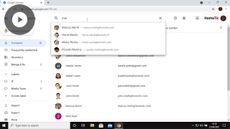Signing in & Setting Up in Gmail 2021
Gmail 2021
| Beginner
- 9 videos | 39m 48s
- Includes Assessment
- Earns a Badge
Gmail is an email service developed by Google. In order to get the most out of this email client, learn how to set up your account according to your needs. Once you've signed in, you'll discover the interface and will be able to update your profile, configure language and input settings, as well as log out and remove your account. To optimize your experience, you can customize your email display and configure your inbox. And learn how to open messages and mark emails as unread. If you have more than one email address; you'll see how to add and manage multiple accounts.
WHAT YOU WILL LEARN
-
Discover the key concepts covered in the gmail 2021: signing in & setting up courseModify the profile picture, log out and remove the accountDiscover and use the main menu, inbox and side panelAdd, change and remove languages and input toolsChange the inbox display density, theme and type, and the email threading
-
Change the inbox categories and use the reading pane and importance markersIdentify and open unread emails, discover the email interface and mark an email as unreadAdd, switch and remove accountsAccess and manage the google account settings
IN THIS COURSE
-
51sThis video outlines the key content covered in the Gmail 2021: Signing in & Setting Up course, including how to update your profile, configure your language and input settings, customize your email display, and how to manage your account. FREE ACCESS
-
4m 20sIf you want to update or complete your profile, you can access your account details directly from Gmail. In this video, you'll learn how to modify your personal information, log out and remove your account. FREE ACCESS
-
3. Discovering the interface in Gmail 20215m 30sGetting familiar with the layout of Gmail is important in order to efficiently use the application. In this video, you will discover the Main menu, Side panel and how to get around your inbox. FREE ACCESS
-
4. Configuring your language & input settings in Gmail 20214m 44sYou can easily customize different elements of your Gmail account. In this video, you will see how to change your language and input settings to make your daily actions easier. FREE ACCESS
-
5. Customizing your email display in Gmail 20215m 10sGmail enables you to customize your inbox display in order to better organize your emails and meet your needs. In this video, you will see how to change your inbox display, theme, type, and email threading. FREE ACCESS
-
6. Configuring your inbox in Gmail 20215m 20sBy default, your inbox is organized into three tabs; primary, social and promotions. These tabs can be customized to meet your inbox needs. See how to adjust your inbox display and prioritize your emails in Gmail. FREE ACCESS
-
7. Reading emails in Gmail 20214m 25sWhen you receive new emails in Gmail they will be marked as unread. In this video, you will see how to identify your unread messages, open messages, and become familiar with the email interface options. FREE ACCESS
-
8. Adding multiple accounts in Gmail 20213m 53sIf you have more than one Gmail account, you can sign in to all your accounts at once. This feature will save you time, as you’ll no longer need to sign out to access your other inbox. Moreover, you don't need to worry about account data being merged. FREE ACCESS
-
9. Managing your account in Gmail 20215m 38sFrom your Gmail interface, you can access your Google account and manage it according to your needs. See how to access and change personal information, data, and security options. FREE ACCESS
EARN A DIGITAL BADGE WHEN YOU COMPLETE THIS COURSE
Skillsoft is providing you the opportunity to earn a digital badge upon successful completion on some of our courses, which can be shared on any social network or business platform.
Digital badges are yours to keep, forever.