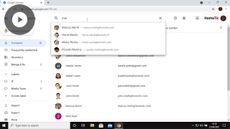Using the Calendar in Gmail 2021
Gmail 2021
| Intermediate
- 12 videos | 53m 53s
- Includes Assessment
- Earns a Badge
The Google Calendar application is a great tool to use to manage your meetings. Explore the different ways of creating events and recurring meetings. In this course, you'll learn how to manage events and meeting participants. When responding to an invitation, you can propose another time that will suit you better. Discover how to use the out-of-office reply feature to automatically decline meeting invites, how to create reminders and appointment slots.
WHAT YOU WILL LEARN
-
Discover the key concepts covered in this gmail 2021: using the calendar courseAccess and use google calendar in the side panelAccess and navigate google calendarCreate and view eventsCreate and edit a recurring eventEdit and delete meetings, add a note and email participants
-
Manage guests and permissionsUsing the out-of-office meeting replyRespond to an invitation and propose a new meeting timeCreate and manage a reminderCreate an appoint slot and invite guestsBook an appointment slot
IN THIS COURSE
-
52sThis video outlines the key content covered in the Gmail 2021: Using the Calendar course, including how to use the Calendar side panel, create and manage your events, and how to respond to and automatically decline a meeting invitation. FREE ACCESS
-
5m 38sYou can access the main Calendar features from the Gmail side panel. In this video, you'll learn how to access and navigate the Calendar from the side panel, as well as create an event. FREE ACCESS
-
3. Discovering the Calendar interface in Gmail 20215m 2sIn this video, you'll see how to access Google Calendar and learn where the main features are located. FREE ACCESS
-
4. Creating an event in Gmail 20215m 6sThe Gmail calendar function can be used to create event entries. You can include information such as the start and end time, the location, and even a description of the event. FREE ACCESS
-
5. Creating a recurring event in Gmail 20215m 14sThe Gmail calendar function can also create recurring events. These are events that are repeated at regular intervals until a specified date. This can be very useful if you want to create a team meeting event that is held every month. FREE ACCESS
-
6. Managing your events in Gmail 20214m 36sOnce an event has been created, you can add information such as a precise location and attach documents. See how to edit and add information to existing events and remove events that are no longer needed in your calendar. FREE ACCESS
-
7. Organizing a meeting in Gmail 20215m 7sOnce you add participants to your meeting, you can make their attendance required or optional. Google Calendar allows you to change the participant's permissions and compare timetables. FREE ACCESS
-
8. Declining a meeting invitation automatically in Gmail 20214m 30sWith Google Calendar, you can automatically decline meetings by using the out-of-office reply. Learn how to configure and manage this feature. FREE ACCESS
-
9. Responding to an invitation in Gmail 20214m 6sIf you've been invited to join an event, you have multiple options on how to respond via Gmail and Google Calendar. See how to RSVP and propose a new time if your schedule changes. FREE ACCESS
-
10. Creating a reminder in Gmail 20214m 29sStay on top of your upcoming events and appointments by adding notifications in Google Calendar. See how to add, edit and view your notifications. FREE ACCESS
-
11. Creating appointment slots in Gmail 20214m 53sBy creating appointment slots, you can create availability ranges that your contacts can reserve. See how to create appointment slots, and share the invitation link with your colleagues. FREE ACCESS
-
12. Reserving an appointment slot in Gmail 20214m 23sOnce appointment slots have been shared with you, you can find them and book appointments in your colleagues' calendars. FREE ACCESS
EARN A DIGITAL BADGE WHEN YOU COMPLETE THIS COURSE
Skillsoft is providing you the opportunity to earn a digital badge upon successful completion on some of our courses, which can be shared on any social network or business platform.
Digital badges are yours to keep, forever.