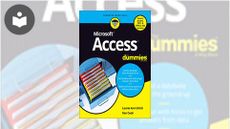Access 2016 Bible
- 16h 22m
- Dick Kusleika, Michael Alexander
- John Wiley & Sons (US)
- 2016
Master database creation and management
Access 2016 Bible is your, comprehensive reference to the world's most popular database management tool. With clear guidance toward everything from the basics to the advanced, this go-to reference helps you take advantage of everything Access 2016 has to offer. Whether you're new to Access or getting started with Access 2016, you'll find everything you need to know to create the database solution perfectly tailored to your needs, with expert guidance every step of the way. The companion website features all examples and databases used in the book, plus trial software and a special offer from Database Creations. Start from the beginning for a complete tutorial, or dip in and grab what you need when you need it — this book gives you an expert Access 2016 companion on call 24/7.
Access enables database novices and programmers to store, organize, view, analyze, and share data, as well as build powerful, integrable, custom database solutions — but databases can be complex, and difficult to navigate. This book helps you harness the power of the database with a solid understanding of their purpose, construction, and application.
- Understand database objects and design systems objects
- Build forms, create tables, manipulate datasheets, and add data validation
- Use Visual Basic automation and XML Data Access Page design
- Exchange data with other Office applications, including Word, Excel, and more
From database fundamentals and terminology to XML and Web services, this book has everything you need to maximize Access 2016 and build the database you need.
About the Authors
Michael Alexander is a Microsoft Certified Application Developer. For more than 15 years, he has been consulting and developing Microsoft Office solutions. Michael is a Microsoft MVP and runs a free tutorial website at www.datapigtechnologies.com.
Dick Kusleika has been named a Microsoft MVP for 12 consecutive years. He develops Access- and Excel-based solutions for clients, and has worked with Microsoft Office for more than 20 years. Dick writes a popular Excel-related blog at www.dailydoseofexcel.com.
In this Book
-
Introduction
-
An Introduction to Database Development
-
Getting Started with Access
-
Creating Access Tables
-
Understanding Table Relationships
-
Working with Access Tables
-
Importing and Exporting Data
-
Linking to External Data
-
Selecting Data with Queries
-
Using Operators and Expressions in Access
-
Going beyond Select Queries
-
Transforming Data in Access
-
Working with Calculations and Dates
-
Performing Conditional Analyses
-
The Fundamentals of Using SQL
-
Subqueries and Domain Aggregate Functions
-
Running Descriptive Statistics in Access
-
Creating Basic Access Forms
-
Working with Data on Access Forms
-
Working with Form Controls
-
Presenting Data with Access Reports
-
Advanced Access Report Techniques
-
Using Access Macros
-
Using Access Data Macros
-
Getting Started with Access VBA
-
Mastering VBA Data Types and Procedures
-
Understanding the Access Event Model
-
Debugging Your Access Applications
-
Accessing Data with VBA
-
Advanced Data Access with VBA
-
Customizing the Ribbon
-
Preparing Your Access Application for Distribution
-
Integrating Access with SharePoint
-
Deploying Access Applications to SharePoint