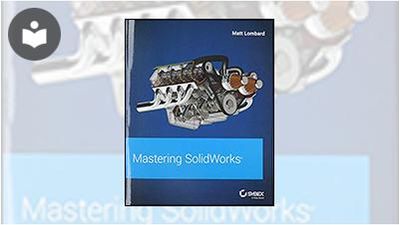Mastering SolidWorks
- 19h 42m
- Matt Lombard
- Sybex
- 2019
The complete SolidWorks reference-tutorial for beginner to advanced techniques
Mastering SolidWorks is the reference-tutorial for all users. Packed with step-by-step instructions, video tutorials for over 40 chapters, and coverage of little-known techniques, this book takes you from novice to power user with clear instruction that goes beyond the basics. Fundamental techniques are detailed with real-world examples for hands-on learning, and the companion website provides tutorial files for all exercises. Even veteran users will find value in new techniques that make familiar tasks faster, easier, and more organized, including advanced file management tools that simplify and streamline pre-flight checks.
SolidWorks is the leading 3D CAD program, and is an essential tool for engineers, mechanical designers, industrial designers, and drafters around the world. User friendly features such as drag-and-drop, point-and-click, and cut-and-paste tools belie the software’s powerful capabilities that can help you create cleaner, more precise, more polished designs in a fraction of the time. This book is the comprehensive reference every SolidWorks user needs, with tutorials, background, and more for beginner to advanced techniques.
- Get a grasp on fundamental SolidWorks 2D and 3D tasks using realistic examples with text-based tutorials
- Delve into advanced functionality and capabilities not commonly covered by how-to guides
- Incorporate improved search, Pack-and-Go and other file management tools into your workflow
- Adopt best practices and exclusive techniques you won’t find anywhere else
Work through this book beginning-to-end as a complete SolidWorks course, or dip in as needed to learn new techniques and time-saving tricks on-demand. Organized for efficiency and designed for practicality, these tips will remain useful at any stage of expertise. With exclusive coverage and informative detail, Mastering SolidWorks is the tutorial-reference for users at every level of expertise.
About the Authors
Matt Lombard is the author of all six SolidWorks Bibles as well as several video tutorials and the Dezignstuff.com blog. Since 1995 he has been a mechanical engineer, working in plastics design, microelectronic assembly, contract design, and CAD consultation. He uses SolidWorks every day in his job, and is known throughout the SolidWorks community.
In this Book
-
Introduction
-
Introducing SolidWorks
-
Navigating the SolidWorks Interface
-
Working with Sketches and Reference Geometry
-
Creating Simple Parts and Drawings
-
Using Visualization Techniques
-
Getting More from Your Sketches
-
Modeling with Primary Features
-
Selecting Secondary Features
-
Patterning and Mirroring
-
Using Equations
-
Working with Part Configurations
-
Editing, Evaluating, and Troubleshooting
-
Building Efficient Assemblies
-
Getting More from Mates
-
Patterning and Mirroring Components
-
Working with Assembly Sketches and Layouts
-
Using Assembly Tools
-
Using Libraries, Assembly Features, and Hole Wizard
-
Controlling Assembly Configurations and Display States
-
Modeling in Context
-
Editing, Evaluating, and Troubleshooting Assemblies
-
Working with Large Scale Design
-
Animating with the MotionManager
-
Automating Drawings—The Basics
-
Working with Drawing Views
-
Using Annotations and Symbols
-
Dimensioning and Tolerancing
-
Using Layers, Line Fonts, and Colors
-
Working with Tables and Drawings
-
Creating Assembly Drawings
-
Modeling Multibodies
-
Working with Surfaces
-
Employing Master Model Techniques
-
Using SolidWorks Sheet Metal Tools
-
Creating Sheet Metal Drawings
-
Creating Weldments and Weldment Drawings
-
Using Imported Geometry and Direct-Editing Techniques
-
Using Plastic Features
-
Using Mold Tools