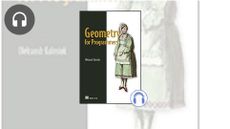Software Design and Development: Modeling with UML
Software Design
| Beginner
- 11 videos | 51m 35s
- Includes Assessment
- Earns a Badge
Programmers have several tools to choose from that can help make the development process easier, more streamlined, and more cost effective. One important tool is the Unified Modeling Language (UML) - a generalized modeling language that standardizes visualization of system design, giving everyone on the team one clear direction. UML helps present projects visually while maintaining the flexibility to be interpreted in different ways. Explore the many reasons for applying a UML approach to program development. Examine the architecture of UML, including the different types of models and diagrams. Learn about UML notations, and look at static and dynamic diagrams and apply use cases to each. At the end of this course, you will be able to add UML to your programmer's toolbox to design parts of an object-oriented program.
WHAT YOU WILL LEARN
-
Discover the key concepts covered in this courseDefine unified modeling language (uml)Recognize the need for umlOutline the architecture of umlList the different types of uml models and diagramsRecognize the notation used in a uml diagram
-
Define static diagrams used in umlApply use cases to static diagramsDefine dynamic diagrams used in umlApply use cases to dynamic diagramsSummarize the key concepts covered in this course
IN THIS COURSE
-
1m 58s
-
5m 3sLearn how to define the Unified Modeling Language (UML). FREE ACCESS
-
3. Purpose of UML4m 41sUpon completion of this video, you will be able to recognize the need for Unified Modeling Language. FREE ACCESS
-
4. Architecture of UML5m 32sIn this video, learn how to outline the architecture of a UML diagram. FREE ACCESS
-
5. UML Models and Diagrams5m 59sAfter completing this video, you will be able to list the different types of UML models and diagrams. FREE ACCESS
-
6. UML Notations6m 1sAfter completing this video, you will be able to recognize the notation used in a UML diagram. FREE ACCESS
-
7. Static Diagrams6m 47sIn this video, you will learn how to define static diagrams used in Unified Modeling Language. FREE ACCESS
-
8. Static Diagrams Use Cases4m 20sDuring this video, you will learn how to apply use cases to static diagrams. FREE ACCESS
-
9. Dynamic Diagrams in UML4m 49sDuring this video, you will learn how to define dynamic diagrams used in Unified Modeling Language. FREE ACCESS
-
10. Dynamic Diagrams Use Cases3m 44sIn this video, you will learn how to apply use cases to dynamic diagrams. FREE ACCESS
-
11. Course Summary2m 42s
EARN A DIGITAL BADGE WHEN YOU COMPLETE THIS COURSE
Skillsoft is providing you the opportunity to earn a digital badge upon successful completion on some of our courses, which can be shared on any social network or business platform.
Digital badges are yours to keep, forever.