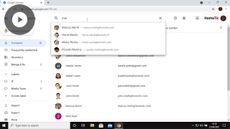Formatting Emails in Gmail 2021
Gmail 2021
| Intermediate
- 10 videos | 39m 27s
- Includes Assessment
- Earns a Badge
Gmail offers several tools to enrich your messages before sending them to your contacts. In this course, you'll see how to format the text of your emails by adding color, effects, quotes as well as bullet and numbered lists. Discover the many ways to personalize your emails in Gmail with emojis, signatures, images, and links. You'll also learn how to use the autocorrect and spelling check tools to make sure messages are well written. And if you need a hard copy of your message, it's possible to print an email and configure printing settings.
WHAT YOU WILL LEARN
-
Discover the key concepts covered in this gmail 2021: formatting emails courseApply and remove formats to the textApply color and effects to the textAdd and remove emojis and quotesAdd and remove bullet and numbered lists
-
Insert, edit and remove a linkInsert, format and remove photosActivate spelling options, use the check spelling and autocorrect featuresCreate, apply, edit and remove a signatureConfigure printing settings and preview printed email
IN THIS COURSE
-
51sThis video outlines the key content covered in the Gmail 2021: Formatting Emails course, including how to format your message text, insert emojis and quotes, and how to use Gmail’s spell check features. FREE ACCESS
-
3m 49sGmail allows you to format your emails. That means you can change the font style or size and align your text. In this way, you can make important information stand out more. With Gmail, you can also apply Plain text to your messages. FREE ACCESS
-
3. Adding color & effects to text in Gmail 20214m 2sGmail allows you to emphasize your messages by applying different effects. You can use bold, italic or underline the text, for example. It's also possible to add color to your text and its background to help emphasize the words. FREE ACCESS
-
4. Inserting emojis & quotes in Gmail 20213m 50sTo illustrate an emotion in your email, you can insert an emoji. Gmail also allows you to insert quotes to highlight your messages. In this video, you will discover the emoji library, and see how to insert and search for the right emoji to animate your conversation, as well as insert quotes in your messages. FREE ACCESS
-
5. Creating a bulleted list in Gmail 20213m 24sBullet points are a great way to format a list in Gmail. In this video, you will see how to use bullet points, as well as how to mix a numbered and bulleted list to create sub-lists. FREE ACCESS
-
6. Inserting a link in Gmail 20213m 54sHyperlinks allow you to access a website or start a new email message with just one click. In this video, you will see how to insert hyperlinks, edit the text displayed and remove them. FREE ACCESS
-
7. Inserting an image in Gmail 20214m 56sIf you want to insert image files into your message, you have different ways of doing so. Gmail enables you to easily upload photos from your computer, as well as instantly upload photos from Google Drive or another online source. FREE ACCESS
-
8. Spell checking your email in Gmail 20214m 12sBefore sending your email, it's important to check it for any spelling mistakes. Gmail comes complete with a tool that automatically highlights potential spelling mistakes, as well as auto-corrects words while you're typing. In this video, you will see how to find spelling mistakes, correct them, or add a word to the dictionary. FREE ACCESS
-
9. Using signatures in Gmail 20214m 58sCreating a signature will allow you to attach certain information at the end of every message you send. This video will show you how to create a signature, format the signature and insert it into your emails. FREE ACCESS
-
10. Printing an email in Gmail 20215m 31sYou can print an email from Gmail if you'd like to have a hard copy of one of your emails. In this video, you will see how to access the print menu, choose your print criteria, and print the emails you need. FREE ACCESS
EARN A DIGITAL BADGE WHEN YOU COMPLETE THIS COURSE
Skillsoft is providing you the opportunity to earn a digital badge upon successful completion on some of our courses, which can be shared on any social network or business platform.
Digital badges are yours to keep, forever.