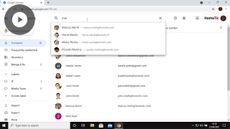Using contact tools in Outlook Microsoft 365
Outlook Microsoft 365
| Intermediate
- 11 videos | 47m 46s
- Includes Assessment
- Earns a Badge
- CPE
Outlook 365 makes it easier to keep track of people you connect with. In this course, you are going to see how to add, import, export and categorize contacts. You are also going to see how to create and manage groups, as well as how to configure your address book.
WHAT YOU WILL LEARN
-
Discover the key concepts covered in the outlook microsoft 365: using contact toolsUse the outlook address bookAdd a contact to outlookImport, export, and share contactsCreate a contact groupCreate and use a microsoft 365 group
-
Manage microsoft 365 groupsOrganize contacts in outlookOrganize contacts into categoriesPrint contacts and save them as a pdfConfigure the address book settings
IN THIS COURSE
-
31sThis video outlines the key content covered in the Using contact tools course, including adding a contact, creating & using a Microsoft 365 group, and categorizing your contacts. FREE ACCESS
-
6m 2sIf you want to get the most out of your address book in Outlook, you will need to know how to use the People component correctly. Your contacts are ordered alphabetically and can be quickly located by browsing by letter. FREE ACCESS
-
3. Adding a contact in Outlook Microsoft 3655m 7sIn Outlook, you can use the address book to store contact details. This can also speed up your communication with your contacts. You can add new contact entries to your address book in a number of different ways. FREE ACCESS
-
4. Importing, exporting & sharing contacts in Outlook Microsoft 3655m 41sYou can easily import, export, and share your contacts in Outlook. See how to share contacts, how to import vCard's into your contact list, as well as how to export your own contacts list. FREE ACCESS
-
5. Creating a contact group in Outlook Microsoft 3653m 14sIf you have a lot of contacts in your address book, you may find it useful to organize them into groups. It is possible to write an email to an entire group of contacts by using Outlook's contact group feature. FREE ACCESS
-
6. Creating & using a Microsoft 365 group in Outlook Microsoft 3654m 40sOutlook allows you to create a work group via Microsoft 365, allowing you to collaborate directly with other group members. Share, comment, and communicate with your group members from your inbox. FREE ACCESS
-
7. Managing your Microsoft 365 groups in Outlook Microsoft 3655m 40sOnce you've created or joined a Microsoft 365 group, you will be able to interact and manage your group. See how to edit, subscribe to, and add groups to favorites, as well as leave groups you no longer want to be a part of, in Outlook. FREE ACCESS
-
8. Organizing your contacts in Outlook Microsoft 3653m 44sIn Outlook, you can place your contact entries into different folders, allowing you to categorize and organize them. You can, for example, create a folder for all your professional contacts. FREE ACCESS
-
9. Categorizing your contacts in Outlook Microsoft 3654m 56sIf you want to differentiate between contact entries in your Outlook address book, you can apply categories to them. These categories take the form of differently colored labels, which can be customized and modified as you see fit. FREE ACCESS
-
10. Printing your contacts & saving as a PDF in Outlook Microsoft 3652m 47sIf you need a hard copy of a contact entry that you have stored in Outlook, you can use the print function. You can change the print options, adjust how your contact entries appear on the page, and even add headers and footers. FREE ACCESS
-
11. Configuring your address book in Outlook Microsoft 3655m 24sThe way in which you visualize the contact entries in Outlook can be customized. You can decide on the fields that are displayed, thereby ensuring that you see the information that matters to you. FREE ACCESS
EARN A DIGITAL BADGE WHEN YOU COMPLETE THIS COURSE
Skillsoft is providing you the opportunity to earn a digital badge upon successful completion on some of our courses, which can be shared on any social network or business platform.
Digital badges are yours to keep, forever.