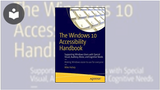Windows End User: Windows 10 (May 2020 Update) beginner
Technology:
Expertise:
- 1 Course | 23m 54s
- 1 Course | 29m 50s
- 3 Courses | 2h 14m 31s
- 7 Books | 43h 19m
- 1 Course | 45m 2s
- 3 Books | 20h 54m
- 1 Course | 14m 28s
- 5 Courses | 3h 58m 24s
- 8 Books | 37h 5m
- 1 Course | 40m 17s
- 5 Courses | 3h 17m 34s
- 4 Books | 18h 54m
- 3 Courses | 1h 57m 34s
- 11 Courses | 7h 9m 43s
- 7 Books | 44h 19m
- 1 Book | 12h 57m
- 9 Courses | 7h 24m 49s
- 8 Books | 43h 8m
- 7 Courses | 3h 59m 55s
Microsoft Windows is the ubiquitous OS running the majority of the world's computers. Learn about Windows and its features here.
GETTING STARTED
Exploring the Windows 10 October 2020 Update
-
48s
-
3m 52s
GETTING STARTED
Navigating in a Desktop Environment in Windows 10
-
3m 4s
-
4m 55s
GETTING STARTED
Exploring the November 2019 Update in Windows 10
-
1m 30s
-
3m 30s
GETTING STARTED
Navigating in a Desktop Environment in Windows 10 (Fall Creators Update)
-
3m 38s
-
4m 9s
GETTING STARTED
Exploring the May 2021 Update for Windows 10
-
47s
-
5m 46s
GETTING STARTED
Installing & Using Windows Universal Apps in Windows 10 (Fall Creators Update)
-
5m 57s
-
5m 22s
GETTING STARTED
Managing Programs & File Types in Windows 11
-
54s
-
3m 50s
COURSES INCLUDED
Exploring the Windows 10 October 2020 Update
The Windows 10 October 2020 Update offers some improvements and new features to Microsoft's operating system. The most important change is the new built-in browser based on Chromium, Microsoft Edge. In this course, discover how to use and customize this new browser, as well as how to pin your frequently visited sites to the taskbar. Other tools have received important updates. For example, learn how to customize the interface colors to improve the design of the Start menu. If you work with documents, and other applications, see how to navigate, and browse the opened windows with your mouse or keyboard. Lastly, discover the differences between using a local account or a Microsoft account to work in Windows 10.
6 videos |
23m
Assessment
Badge
COURSES INCLUDED
Exploring the Windows 10 May 2020 Update
The Windows 10 May 2020 Update brings new features and updated configuration to Microsoft's constantly evolving operating system. The major changes are a complete redesign of Cortana and new options to search on the desktop. Other tools have received important updates. For example, see how to create and rename virtual desktops to organize different workspaces or use the Calculator app while working with other applications. Further, updates include new features for the Magnifier tool and an improved text cursor indicator.
7 videos |
29m
Assessment
Badge
COURSES INCLUDED
Navigating in a Desktop Environment in Windows 10
To get the most out of Windows 10, you need to know how to navigate its interface. Discover how to access folders, documents, and program shortcuts; use the taskbar and notification area; and lock, log off, and shut down Windows.
12 videos |
46m
Badge
Using Windows 10
A window is the container that displays documents, files, and applications. Discover how to open, close, and hide windows; move, resize, and manage multiple windows; and use scrollbars in Windows 10.
6 videos |
19m
Badge
Accessing & Managing Files in Windows 10
Organize and access your personal files in Windows 10. Explore the Start menu and File Explorer. In addition, discover how to use folders and libraries to organize files, and the search function to locate files.
18 videos |
1h 7m
Badge
COURSES INCLUDED
Exploring the Windows 10 May 2019 Update
In this 10-video course, learners will discover the new features and updated navigation and configuration to Microsoft's Windows 10 operating system following the May 2019 update. The biggest changes are the complete separation of Cortana and Search on the desktop, new ways of customizing your Windows theme and sign-in options, along with several other updates. Begin by getting to know Cortana by locating and opening it, and then getting to know the new Search. Discover how to customize the search tool in Windows 10, and use the new Office app to open apps and documents. Learn how to unpin app groups and manage Windows default apps; edit Quick Actions via the Action Center, and customize the theme and color settings in Windows 10. Explore how to control and customize the sign-in and account settings in Windows 10; and how to control and manage Windows updates. Finally, observe how to use the new Ease of Access settings by customizing the mouse and text cursor settings.
10 videos |
45m
Assessment
Badge
COURSES INCLUDED
Exploring the November 2019 Update in Windows 10
Windows 10 November 2019 is the follow-up update to the Windows 10 May 2019 update. In this 5-video course, "Windows 10: Exploring the November 2019 Update," learners will discover new features and feature updates. Begin by exploring the new Start menu user interface, which is more user-friendly when hovering over menu options. Learners will observe how to create an event quickly by accessing the Quick Add event option directly from the taskbar by selecting the time and date. Then you will examine how to access, configure, and manage the notification settings so you can hide certain app notifications, or stop notifications altogether if you wish. This leads into customizing app notification settings, so you can specify how, where, and how many notifications are displayed. The course concludes with a look at the improved File Explorer search, where the search indexing has improved, making finding documents on your computer or on OneDrive even better.
5 videos |
14m
Assessment
Badge
COURSES INCLUDED
Navigating in a Desktop Environment in Windows 10 (Fall Creators Update)
Getting to know your computer and learning the basics of operating a Windows 10 computer system couldn't be simpler. During this course, you will begin by learning how to navigate the features and functions of the Windows 10 interface and desktop. Learn the purpose and function of the Start menu, desktop, and taskbar. See how to find, open, pin, move between and manage applications. Learn how to configure and use the windows timeline, perform a search, and observe safety precautions to lock, sign out, and shut down your computer.
15 videos |
1h
Assessment
Badge
Using Windows 10 (Fall Creators Update)
Get the basics of the Microsoft Windows 10 platform. A window is the container that displays documents, files, and applications. In this course, you will see how to open, close, and hide windows, along with the resources that are on those windows. In Windows 10, you can control the size and location of your windows, so that you can use several windows at the same time. Conclude by learning how to use the full application interface with the scroll bar that appears on smaller windows.
6 videos |
19m
Badge
Accessing & Managing Files in Windows 10 (Fall Creators Update)
Accessing and organizing your personal files in Microsoft Windows 10 couldn't be easier. During this course, you will begin with the Start menu to browse files. From there you will learn how to open, create, save, rename, and delete files. You'll discover how to display file information and change file properties in the File Explorer. Other topics include how to organize your files, with folders and libraries; determine which files should be shown or hidden; move files to different folders; sort columns and search for files and documents.
19 videos |
1h 28m
Badge
Using Cortana in Windows 10 (Fall Creators Update)
Cortana, the Windows 10 virtual assistant, is available through keyboard commands or voice recognition. During this course you will learn how to set up your account, customize behavior, and use your Cortana assistant. Have Cortana help you manage your connected accounts, locate documents, and manage your calendar. Use Cortana to translate phrases, make lists, and ink reminders. Finally, f out how to use Cortana on your lock screen.
9 videos |
38m
Assessment
Badge
Using Screenshot Tools in Windows 10 (Fall Creators Update)
Using Microsoft Windows 10 makes it easy to make a screenshot image of what you see on your computer screen and clean it up to share with others. During this course, you will learn to take screenshots, edit them, and put them to good use. See how to customize and use the Snipping Tool to clean up the edges of your image. Make an instructional tutorial with your own screen shots and the Windows Steps Recorder. Finally, find out how to use the Clipboard.
7 videos |
31m
Assessment
Badge
SHOW MORE
FREE ACCESS
COURSES INCLUDED
Exploring the May 2021 Update for Windows 10
The Windows 10 May 2021 Update offers some improvements and new features to Microsoft's operating system. In this course, discover the new features available in the Windows 10 Search box, for example, to get search results from your organization. You will also learn how to use the renewed Windows Ink Workspace, which now features two useful tools: Microsoft Whiteboard and Fullscreen snip. With Microsoft Whiteboard can work and collaborate with other users, especially for brainstorming. Lastly, discover the new interface of the Office app to find your documents saved in SharePoint or OneDrive.
9 videos |
40m
Assessment
Badge
COURSES INCLUDED
Getting Started in Windows 11
Getting to know your computer and learning the basics of operating a Windows 11 computer system couldn't be simpler. To start using Windows 11, it is important to see how the desktop is organized. During this course, you will begin by learning how to navigate the features and functions of the Windows 11 interface and desktop. Learn the purpose and function of the Start menu, desktop, and taskbar. See how to find, open, pin, move between and manage applications. Organize your different applications and windows by seeing how to open multiple virtual desktops. If you have finished using your device, understand how to lock, sign out, and shut down your computer. And finally, see how to access and understand your device information, which will help you manage your external devices and disk space.
12 videos |
47m
Assessment
Badge
Accessing and managing files in Windows 11
The File Explorer in Windows 11 helps you get to the files you need quickly and easily. This course will explore the various ways you can select one or multiple files. You will learn how to open, create, save, rename, and delete files. You'll discover how to display file information and change file properties in File Explorer. Other topics include organising your files with folders and libraries and determining which files should be shown or hidden. You will also see how to move files to different folders and sort files using filters and groups.
10 videos |
36m
Assessment
Badge
Organizing & searching for files in Windows 11
In Windows 11, it's easy to organize and search for your files. In this course, you'll discover how to organize your files using libraries. Quickly transfer files between locations using the Send to function. See how to use the File Explorer to search for a file. Learn how to customize a search and then save that search as a shortcut. You'll also learn how to configure various File Explorer elements to tailor them to your needs. See how to customize the File Explorer's appearance, its sort columns, and modify the folder options.
9 videos |
32m
Assessment
Badge
Using the Universal Apps in Windows 11
Learn how to find, navigate and use the default Windows 11 applications. In this course, discover how to use the calculator app to perform basic and complex calculations using the standard, scientific, and programmer options. Explore Windows 11 weather application, which shows real-time weather reports for a particular location. Navigate a specific area, as well as see where there's traffic and construction work using the Map application. Set focus sessions, time an activity, or check the time around the world with the Clock application. See how to record audio with the Windows Sound Recorder app. And stay connected with friends and family, using Windows Mail, and its integrated Calendar and People apps.
9 videos |
39m
Assessment
Badge
Exploring the Productivity tools in Windows 11
It is easy to be productive using Microsoft's Windows 11 applications. In this course, you'll see how to configure the clipboard to copy multiple items at the same time. If you need to remember something for later quickly, explore how to use Windows 11 Sticky Notes app. Learn how to open audio and video files using the Movies & TV and Media Player applications. Windows 11 makes it easy to take a screenshot of your computer and then share it with others. Discover the different ways to take a screenshot, edit it, and share it with others. And finally, record step-by-step screenshots of you performing a particular action using the Windows 11 Steps Recorder tool.
10 videos |
41m
Assessment
Badge
SHOW MORE
FREE ACCESS
COURSES INCLUDED
Windows 11 Winter 2023 Update
The Windows 11 Winter Update offers some improvements and new features to Microsoft's operating system. In this course, discover how to use and customize the new Start menu, Quick settings, and notifications center. Learn how to navigate File explorer's new interface and organize files within it. The Focus tool has a new look and is now fully integrated with the Clock app. Discover its new interface and how to configure its notifications, sounds, and alerts. Explore Windows 11 suggested actions feature, which allows you to quickly make a phone call or create a calendar event. Lastly, you may need to run several applications at once. Learn to use the Task manager to visualize app usage, force close an app, and enable Efficiency mode in Windows 11.
11 videos |
44m
Assessment
Badge
Discovering Copilot for Windows 11
Microsoft has released a preview version of Copilot on Windows 11 machines. Copilot brings the convenience of Bing Chat, powered by the generative AI technology of GPT-4, to your PC. In this course, you'll learn how to use Copilot to effortlessly perform a variety of tasks to enhance your productivity. Discover how to get detailed answers to any question, take screenshots, summarize and analyze text and images, and activate Dark Mode and other Windows system settings. In addition, find out how to access all the creative potential of generative AI with Copilot. See how to use it to produce and refine any kind of text, from emails to blog posts, and harness the power of Bing Image Creator, featuring DALL-E 3, to create an unlimited vafiety of images from a prompt.
7 videos |
25m
Assessment
Badge
Windows 11 2024 Winter Update
Microsoft has released several new features in this Windows 11 Winter update. This course will show you everything you need to know in this new update. You'll begin by discovering the Start menu's new minimalistic design and its Recommended section that shows recently opened files and installed apps. Then you'll explore the taskbar interface and the new taskbar ungrouping feature. See how to configure your notifications and Quick Settings menu to suit your needs. See how to navigate the File Explorer's interface, including its new Details pane and gallery folder. Finally, you'll discover the new features added to several Windows applications. Learn how to use the new AI features in the Snipping Tool and Paint apps. And explore Windows new Microsoft Teams, Dev Home, and Windows Backup applications.
11 videos |
48m
Assessment
Badge
COURSES INCLUDED
Using Cortana in Windows 10
Cortana is the personal assistant in Windows 10 and is accessed via keyboard or voice recognition. Discover how to customize and use Cortana to help locate documents, manage your calendar, translate phrases, and create ink reminders.
9 videos |
44m
Badge
Installing & Using Windows Universal Apps in Windows 10
Browse and download apps with the Windows Store application in Windows 10. Discover how to configure and use the Windows Store. Also, explore some Windows 10 apps, including Calculator, Weather, Maps, and Voice Recording.
11 videos |
58m
Badge
Using Screenshot Tools in Windows 10
It's easy to create an image of what is displayed on your screen. Discover how to use and customize the Windows 10 Snipping Tool, edit and work with screenshots, and create a tutorial using the Steps Recorder tool.
5 videos |
23m
Badge
Managing Programs & File Types in Windows 10
Adjust how programs and devices in Windows 10 react when used. Discover how to associate a file type with a specific program, manage settings for devices, change default programs, and use Task Manager to close an unresponsive application.
5 videos |
19m
Badge
Protecting & Backing Up Data in Windows 10
To prevent data loss, you should always protect and back up your data. Discover how to work with external devices for backing up and restoring data, create restore points, and use Windows Defender to protect your computer.
11 videos |
44m
Badge
Customizing System Appearance in Windows 10
Windows 10 lets you customize many of the interface items. Discover how to use Tablet mode; customize the Start menu, taskbar, and desktop icons and background; add and remove toolbars; and configure date, time, and sound alerts.
19 videos |
1h 30m
Badge
Configuring & Optimizing a System in Windows 10
Keep Windows 10 running its best. Explore optimization techniques, including working with the Control Panel, Task Manager, and Resource Monitor; creating and using tasks; and managing disk space.
9 videos |
35m
Badge
Configuring & Using Peripheral Devices in Windows 10
Let Windows 10 handle your peripheral devices. Discover how to configure and manage audio devices, customize mouse settings and mouse cursor, and use the Windows Ink Workspace for sketches and annotations.
4 videos |
14m
Badge
Ease of Access & Accessibility Tools in Windows 10
Windows 10 includes a number of tools to make it accessible to everyone. Discover how to activate and use the Windows 10 accessibility tools to assist users with physical, visual, and hearing impairments.
6 videos |
20m
Badge
Managing User Accounts in Windows 10
In many cases, multiple users share the same computer. Discover how to add, configure, and manage user and family accounts; create and manage passwords; and configure Family Safety settings in Windows 10.
8 videos |
42m
Badge
Configuring Network & Share Settings in Windows 10
Windows 10 lets you create a network with other computers to share folders and files. Discover how to create, configure, and manage a HomeGroup; share files and folders; and connect and configure a Wi-Fi connection.
9 videos |
36m
Badge
SHOW MORE
FREE ACCESS
COURSES INCLUDED
Installing & Using Windows Universal Apps in Windows 10 (Fall Creators Update)
Browse and download apps with the Windows Store application in Windows 10. In this course, you will discover how to use the Microsoft Store, manage the store's applications and account settings. From there you will learn how to uninstall applications, surf the web, use the Calculator app, run the Weather app, navigate the Maps app, and get directions with the Maps app. Other topics include learning how to use the Alarms and Clock app, set an alarm, use the Reading List feature, use the Voice Recorder app, edit photos, and navigate the People hub. Learn how to add and manage People hub contacts and email and chat with your contacts.
18 videos |
1h 34m
Badge
Managing Programs & File Types in Windows 10 (Fall Creators Update)
Explore how to manage your applications and files with Microsoft Windows 10. In this course, you will see where to go in the Windows 10 system to adjust the default behavior settings for your applications and devices. Then, find where to select your default applications. See how to close an unresponsive application from the Task Manager. Discover how to use Internet Explorer as your web app. Adjust the default settings for how your media play and how your devices interact with your system. Finally, you will learn how to select the default applications for each file type.
5 videos |
23m
Badge
Protecting & Backing Up Data in Windows 10 (Fall Creators Update)
To prevent data loss, you should always back up your data. Discover how to work with external devices to protect and backup your Windows 10 computer system. During this course, you will learn how to format your external storage device, how to store and retrieve files. See how to create data backup files, recover your data from a backup file, and create a system restore point. Get to know the security features and functions of Windows Defender. Configure and run a virus scan. Configure your protective privacy settings for your account, for your overall system, and for your input/output devices.
12 videos |
49m
Assessment
Badge
Customizing System Appearance in Windows 10 (Fall Creators Update)
Customizing your Windows 10 system appearance couldn't be easier. Microsoft Windows 10 allows you to adjust many of the system properties to suit your personal working style. During this course, you will begin by learning how to customize your start menu. Then you will learn how to activate and use tablet mode. From there, download and customize themes for your Windows system and desktop. Use and manage notifications in the action center. Customize your desktop background, accent colors display options, task bar, and notification area. Set the date and time. Set sound alerts. Add and remove tool bars and screen savers. Finally, activate and adjust your desktop and folder icons.
23 videos |
1h 49m
Assessment
Badge
Configuring & Optimizing a System in Windows 10 (Fall Creators Update)
Optimize your system's performance, while keeping your Windows 10 system working its best. During this course, you will explore optimization techniques using the Control Panel, Task Manager, and Resource Monitor. You will learn how to monitor and configure your system and devices with the Control Panel. Learn how to check for problems and system performance levels, with the Task Manager and Resource Monitor. Manage your start up applications. See how to free up and limit hard disk usage. Finally, find out how to create, modify and delete tasks with the Power Shell Task Scheduler.
9 videos |
41m
Assessment
Badge
Configuring & Using Peripheral Devices in Windows 10 (Fall Creators Update)
Microsoft Windows 10 enables you to adjust your device settings and your images. During this course, you will discover how to configure and manage audio devices, customize mouse settings and use the Windows Ink Workspace for sketches and annotations. Among other topics include discovering the features and functions of Windows Ink tools and interface. From there, you can use Windows Ink to make sketches and annotate images. See how to make annotations to screen shot images of what is on your computer screen. Conclude by observing how to make a Quick Note.
6 videos |
25m
Assessment
Badge
Ease of Access & Accessibility Tools in Windows 10 (Fall Creators Update)
Windows 10 includes a number of tools to make it accessible to everyone. During this course, you will learn how to configure your Windows 10 system for physical, visual, or hearing impairments through the Ease of Access panel. Start by training Windows voice recognition to assist you with common system tasks. Configure the Windows Narrator to read aloud text on your screen. Enlarge selected portions of the screen with the Magnifier. Increase your system's readability with high contrast mode. Adapt keyboard behavior to match your dexterity needs. For the hard of hearing, switch sound notifications to visual notifications.
6 videos |
23m
Assessment
Badge
Managing User Accounts in Windows 10 (Fall Creators Update)
In many cases, multiple users share the same computer and this needs to be managed. In this course, you will learn how to create and edit separate user accounts for each computer user. Among the topics are how to switch between accounts. Find out how to manage your user account password or PIN. See how to make a picture password, create and manage family accounts, and set up assigned access. Discover how to add, configure, and manage user and family accounts; create and manage passwords; and configure Family Safety settings in Windows 10.
8 videos |
39m
Assessment
Badge
Configuring Network & Share Settings in Windows 10 (Fall Creators Update)
Windows 10 lets you create a network with other computers to share folders and files. During this course, learn how to create a home network group that permits multiple computer users to share files and folders. Discover how to create and join a home group network. See how to configure your group network and share the settings with the others in the group. Access and configure your Wi-Fi network connection and its properties. Set up your Windows firewall to protect your network from intrusion.
9 videos |
38m
Assessment
Badge
SHOW MORE
FREE ACCESS
COURSES INCLUDED
Managing Programs & File Types in Windows 11
Explore how to manage your applications and files with Windows 11. In this course, you'll see how to download an application from the internet and the Microsoft store. Learn how to manage applications by updating, pinning, and uninstalling them. If an application has crashed, discover how to close it from the Task Manager. Adjust which applications are used to open your files, by seeing how to change your default Windows 11 apps. Configure the default actions for removable drives or multimedia files, so you can stop certain files from automatically playing or have a device's folder automatically open once connected. And finally, learn how to change the application that's associated with a particular file type.
8 videos |
29m
Assessment
Badge
Protecting & Backing up Data in Windows 11
To prevent data loss, you should always protect and back up your data. In this course, you'll learn to connect, open and eject external storage devices in Windows 11. Once you have connected your external hard drive, see how to use it to transfer data to and from your computer. Explore Windows 11 File History feature, which you can use to recover lost or older files. Discover how to protect your computer from viruses or system errors by creating a restore point. Get to know the security features and functions of Windows Defender. See how to configure and run various virus scans. And see how to configure your device's privacy settings to ensure apps only have access to information that you permit.
11 videos |
41m
Assessment
Badge
Configuring System Properties in Windows 11
Customizing your Windows 11 system appearance couldn't be easier. Windows 11 allows you to adjust the system properties to suit your working style. During this course, you will begin by learning how to configure the taskbar, quick settings menu, and notifications. From there, learn how to adjust your time and date settings and manage your time zone. Control your computer with your voice by exploring the input and speech settings. Stay focused during certain hours by enabling and configuring the Focus Assist tool. And see how to manage multiple audio devices, as well as your volume settings.
10 videos |
35m
Assessment
Badge
Customizing the System Appearance in Windows 11
Customizing your Windows 11 system appearance couldn't be easier. Microsoft Windows 11 allows you to adjust many system properties to suit your working style. During this course, you will begin by learning how to customize your Windows 11 desktop background and display options. Further control the appearance of the desktop interface by learning how to download, install and customize Windows themes. Allow quicker access to frequently used apps, folders, and files by seeing how to activate and customize the Windows 11 desktop icons. Explore how to configure your sound setup and choose specific sounds for certain actions. Learn to save energy when your computer is idle by activating a screensaver. And finally, explore how to configure your mouse's speed, scrolling, and appearance settings.
10 videos |
34m
Assessment
Badge
Configuring & Optimizing a System in Windows 11
Optimize your system's performance while keeping your Windows 11 system working at its best. During this course, you will explore optimization techniques using the Control Panel, Task Manager, and Windows settings. Change the way an application or Windows 11 element works by learning how to navigate and use the Control Panel. See how to activate or deactivate Windows 11 features. Learn how to check for problems and system performance levels with the Task Manager. Improve how long it takes your Windows 11 to start by managing your start-up applications. See how to free up and limit hard disk usage. Find out how to create, modify and delete tasks with the Task Scheduler. And finally, see how to configure your Wi-Fi connection settings to change your IP address and switch networks.
11 videos |
42m
Assessment
Badge
Exploring the Accessibility Tools in Windows 11
Windows 11 includes a number of tools to make it accessible to everyone. During this course, you will learn how to configure your Windows 11 system for physical, visual, or hearing impairments through the Accessibility tools. Start by training Windows Speech Recognition to assist you with common system tasks. Configure the Windows Narrator to read aloud text on your screen. Enlarge selected portions of the screen with the Magnifier. Adjust the default text size, apply color filters, and contrast themes to make the items on the screen stand out more. Adapt keyboard behavior to match your dexterity needs. See how to use the on-screen keyboard to type using your mouse. Enable the Sticky Keys option to control what you type. Learn how to control your mouse using the numeric keypad, and see how to enable the eye tracker. And explore the hearing accessibility features such as enabling mono audio, activating visual alerts, and configuring closed captions.
7 videos |
29m
Assessment
Badge
Managing User Accounts in Windows 11
You may have multiple users sharing the same computer. Therefore, it's important to be able to manage your user accounts. In this course, you'll learn to create and manage multiple user accounts on the same device. You will also see how to switch between user accounts to allow users to keep their files and applications separate on the same device. If you share a Windows 11 computer with family members, see how to easily add new family accounts. Once you've created family user accounts, learn how to manage those accounts to help keep your family safer online. And finally, learn how to create a kiosk to limit a user's access to a specific program.
7 videos |
27m
Assessment
Badge
SHOW MORE
FREE ACCESS
EARN A DIGITAL BADGE WHEN YOU COMPLETE THESE COURSES
Skillsoft is providing you the opportunity to earn a digital badge upon successful completion on some of our courses, which can be shared on any social network or business platform.
Digital badges are yours to keep, forever.BOOKS INCLUDED
Book
Windows 10 All-In-One for Dummies, 3rd EditionProviding A to Z coverage of the latest Windows updates, this book cuts through the jargon and covers everything you need to know, including navigating the start menu, personalizing your Windows experience, maximizing Windows apps, managing security, and more.
13h 21m
By Woody Leonhard
Book
Windows 10 for Dummies, 3rd EditionUpdated to cover the latest changes to Windows 10, this revised edition is ideal for first-time Windows users who need a guide to their operating system as well as experienced users who need a road map to the latest features.
6h 54m
By Andy Rathbone
Book
Windows 10 Tips, Tricks & Shortcuts In Easy Steps, 2nd EditionWith keyboard shortcuts throughout to help you save time, this handy guide reveals over 1000 useful tips, tweaks and secrets that'll help you to run your PC more efficiently.
2h 34m
By Mike McGrath
Book
Windows 10 BibleWhether you're a beginner seeking guidance or a power-user looking for fresh tips and tricks, this essential book contains everything you could ever hope to know about the Windows operating system.
11h 55m
By Jeffrey R. Shapiro, Jim Boyce, Rob Tidrow
Book
Windows 10 at Work for DummiesCovering Windows 10 and packed with time-saving tips to help you get the most out of the software, this fully illustrated, step-by-step guide offers everything you need to get back precious hours of your work day and make Windows work for you, rather than against you.
3h 55m
By Ciprian Adrian Rusen
Book
Windows 10 In Easy Steps, Special EditionWalking you through Windows 10 basics so that you're up and running in no time, this comprehensive, yet concise guide will gently guide you through advanced features to help you venture further and get more from Windows 10.
4h 1m
By Michael Price, Mike McGrath
Book
Get Going with Windows 10 in Easy StepsDesigned to get you up and running with Windows 10 in no time, this guide will help you navigate with the Start Button and Start Menu; set up and customize your Windows 10 PC or laptop; get online using Windows Edge, the new web browser; search for items using Cortana, the new Personal Digital Assistant; and much more.
39m
By Nick Vandome
SHOW MORE
FREE ACCESS
BOOKS INCLUDED
Book
Beginning Windows 8.1From tips and tweaks to easy-to-follow guides and detailed descriptions, this book takes you inside Windows 8.1 to discover the true power and flexibility that lies within, and guides you at your own pace through getting the very best from it.
7h 12m
By MIke Halsey
Book
Everyday Computing with Windows 8.1Illustrating the techniques using photography and screen prints throughout, this concise, step-by-step book presents the essentials of using a desktop or laptop running Windows 8 or 8.1, providing a fast read for the beginner and the enthusiast.
45m
By Kevin Wilson
Book
Windows 8.1 BibleCreated for professional Windows users and Windows enthusiasts alike, this thorough resource will help you learn the latest tools and techniques, master best practices, and take your abilities to new levels.
12h 57m
By Jeffrey Shapiro, Jim Boyce, Rob Tidrow
BOOKS INCLUDED
Book
Windows 10 in Easy Steps, 5th EditionWhether you are using a desktop computer or a mobile device, this book provides full-color and comprehensive coverage of the latest Windows operating system and shows how to get the most out of it.
2h 13m
By Nick Vandome
Book
Windows 10 All-In-One for Dummies, 3rd EditionProviding A to Z coverage of the latest Windows updates, this book cuts through the jargon and covers everything you need to know, including navigating the start menu, personalizing your Windows experience, maximizing Windows apps, managing security, and more.
13h 21m
By Woody Leonhard
Book
Windows 10 for Dummies, 3rd EditionUpdated to cover the latest changes to Windows 10, this revised edition is ideal for first-time Windows users who need a guide to their operating system as well as experienced users who need a road map to the latest features.
6h 54m
By Andy Rathbone
Book
Windows 10 Tips, Tricks & Shortcuts In Easy Steps, 2nd EditionWith keyboard shortcuts throughout to help you save time, this handy guide reveals over 1000 useful tips, tweaks and secrets that'll help you to run your PC more efficiently.
2h 34m
By Mike McGrath
Book
Beginning Windows 10: Do More with Your PCWhether you are new to Windows, or you want to get up to speed with the latest features and changes, this book shows you how to create an environment for school, work, and play that puts the important things at your fingertips, while combining them in ways you never thought possible.
8h 15m
By Mike Halsey
Book
Get Going with Windows 10 in Easy StepsDesigned to get you up and running with Windows 10 in no time, this guide will help you navigate with the Start Button and Start Menu; set up and customize your Windows 10 PC or laptop; get online using Windows Edge, the new web browser; search for items using Cortana, the new Personal Digital Assistant; and much more.
39m
By Nick Vandome
Book
Windows 10 SimplifiedFully updated to cover Windows 10, this highly visual, plain-English guide covers all the new features in addition to the basics, giving you a one-stop resource for complete Windows 10 mastery.
2h 28m
By Paul McFedries
Book
Windows 10 Revealed: The Universal Windows Operating System for PC, Tablets, and Windows PhoneProviding a complete resource for both the beginner and the enthusiast, and illustrated step-by-step using photography and screen shots throughout, this guide offers a firm grasp of the underpinning foundations of Windows 10, and will equip you with the skills needed to use a computer like a pro.
41m
By Kinnary Jangla
SHOW MORE
FREE ACCESS
BOOKS INCLUDED
Book
Windows 11 SimplifiedWindows 11 Simplified is your from-scratch beginner's guide to the ins and outs of the latest version of Windows. It's fully updated to include all the coolest new features of Windows 11 and offers a highly visual roadmap.
2h 35m
By Paul McFedries
Book
Windows 11 All-in-One For DummiesWith Windows 11 All-in-One For Dummies, anyone can discover how to dig into Microsoft's ubiquitous operating system and get the most out of the latest version.
11h 7m
By Ciprian Adrian Rusen
Book
Windows 11 Made Easy: Getting Started and Making It Work for YouThis book shows you how to set up and personalize your PC in order to get the best experience from your documents, photos, and your time online.
2h 15m
By Mike Halsey
Book
Teach Yourself VISUALLY Windows 11This book explores Windows Operating system.
2h 57m
By Paul McFedries
SHOW MORE
FREE ACCESS
BOOKS INCLUDED
Book
Windows 10 All-In-One for Dummies, 3rd EditionProviding A to Z coverage of the latest Windows updates, this book cuts through the jargon and covers everything you need to know, including navigating the start menu, personalizing your Windows experience, maximizing Windows apps, managing security, and more.
13h 21m
By Woody Leonhard
Book
The Windows 10 Productivity Handbook: Discover Expert Tips, Tricks, and Hidden Features in Windows 10Providing time-saving tricks and little-known features, this thorough resource will help you solve the problems and issues that you are likely to face when you want to achieve more and get better results on your PCs.
1h 39m
By Mike Halsey
Book
Windows 10 for Dummies, 3rd EditionUpdated to cover the latest changes to Windows 10, this revised edition is ideal for first-time Windows users who need a guide to their operating system as well as experienced users who need a road map to the latest features.
6h 54m
By Andy Rathbone
Book
Windows 10 at Work for DummiesCovering Windows 10 and packed with time-saving tips to help you get the most out of the software, this fully illustrated, step-by-step guide offers everything you need to get back precious hours of your work day and make Windows work for you, rather than against you.
3h 55m
By Ciprian Adrian Rusen
Book
Windows 10 In Easy Steps, Special EditionWalking you through Windows 10 basics so that you're up and running in no time, this comprehensive, yet concise guide will gently guide you through advanced features to help you venture further and get more from Windows 10.
4h 1m
By Michael Price, Mike McGrath
Book
Windows 10 Tips, Tricks & Shortcuts In Easy Steps, 2nd EditionWith keyboard shortcuts throughout to help you save time, this handy guide reveals over 1000 useful tips, tweaks and secrets that'll help you to run your PC more efficiently.
2h 34m
By Mike McGrath
Book
Windows 10 BibleWhether you're a beginner seeking guidance or a power-user looking for fresh tips and tricks, this essential book contains everything you could ever hope to know about the Windows operating system.
11h 55m
By Jeffrey R. Shapiro, Jim Boyce, Rob Tidrow
SHOW MORE
FREE ACCESS
BOOKS INCLUDED
Book
Windows 8.1 BibleCreated for professional Windows users and Windows enthusiasts alike, this thorough resource will help you learn the latest tools and techniques, master best practices, and take your abilities to new levels.
12h 57m
By Jeffrey Shapiro, Jim Boyce, Rob Tidrow
BOOKS INCLUDED
Book
Windows 10 in Easy Steps, 5th EditionWhether you are using a desktop computer or a mobile device, this book provides full-color and comprehensive coverage of the latest Windows operating system and shows how to get the most out of it.
2h 13m
By Nick Vandome
Book
Windows 10 All-In-One for Dummies, 3rd EditionProviding A to Z coverage of the latest Windows updates, this book cuts through the jargon and covers everything you need to know, including navigating the start menu, personalizing your Windows experience, maximizing Windows apps, managing security, and more.
13h 21m
By Woody Leonhard
Book
Windows 10 for Dummies, 3rd EditionUpdated to cover the latest changes to Windows 10, this revised edition is ideal for first-time Windows users who need a guide to their operating system as well as experienced users who need a road map to the latest features.
6h 54m
By Andy Rathbone
Book
Windows 10 at Work for DummiesCovering Windows 10 and packed with time-saving tips to help you get the most out of the software, this fully illustrated, step-by-step guide offers everything you need to get back precious hours of your work day and make Windows work for you, rather than against you.
3h 55m
By Ciprian Adrian Rusen
Book
Windows 10 BibleWhether you're a beginner seeking guidance or a power-user looking for fresh tips and tricks, this essential book contains everything you could ever hope to know about the Windows operating system.
11h 55m
By Jeffrey R. Shapiro, Jim Boyce, Rob Tidrow
Book
The Windows 10 Accessibility Handbook: Supporting Windows Users with Special Visual, Auditory, Motor, and Cognitive NeedsWhether you are using it yourself, setting it up for another person, teaching others about ease of use at work or in the home, or working with a people with specific needs in the community, this book explains everything you need to know about making Windows 10 easier to use, see, hear, touch, or read.
1h 23m
By Mike Halsey
Book
Entertainment Apps on the Go with Windows 10: Music, Movies, and TV for PCs, Tablets, and PhonesTaking the hassle out of managing and enjoying music, TV, and movies from your own collection and beyond, this book enables you to unleash the entertainment potential of your Windows 10 PC, tablet, or phone-or any combination of the three.
1h 48m
By Garry Whittaker, Ian Dixon
Book
The Windows 10 Productivity Handbook: Discover Expert Tips, Tricks, and Hidden Features in Windows 10Providing time-saving tricks and little-known features, this thorough resource will help you solve the problems and issues that you are likely to face when you want to achieve more and get better results on your PCs.
1h 39m
By Mike Halsey
SHOW MORE
FREE ACCESS
SKILL BENCHMARKS INCLUDED
Windows 11
This benchmark evaluates your proficiency in key areas of Windows 11. Being aware of your proficiency level allows you to better understand your current skills and areas for improvement, so you can find suitable content and curate your own learning path. The courses recommended at the end of this benchmark can help you fill potential gaps in your knowledge.
12m
| 12 questions
SKILL BENCHMARKS INCLUDED
Windows 11
This benchmark evaluates your proficiency in key areas of Windows 11. Being aware of your proficiency level allows you to better understand your current skills and areas for improvement, so you can find suitable content and curate your own learning path. The courses recommended at the end of this benchmark can help you fill potential gaps in your knowledge.
12m
| 12 questions