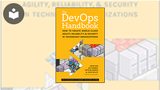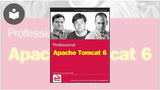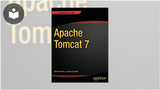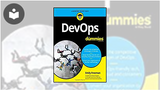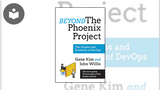DevOps Tools: Docker 19.03 intermediate
- 3 Courses | 3h 57m 49s
- 1 Book | 1h 35m
- 4 Courses | 3h 52m 49s
- 4 Books | 15h 55m
- 3 Courses | 1h 34m 44s
- 1 Course | 25m 41s
- 3 Books | 6h 47m
- 4 Courses | 4h 48m 15s
- 2 Books | 5h 26m
- 4 Books | 15h 7m
- 3 Courses | 2h 25m 5s
- 9 Courses | 9h 14m 48s
- 1 Book | 13h 32m
- 2 Courses | 2h 13m 4s
- 4 Courses | 3h 23m 29s
- 2 Books | 6h 32m
- 3 Courses | 2h 44m 11s
- 6 Books | 37h 10m
- 1 Course | 58m 22s
- 1 Book | 5h 29m
- 4 Courses | 3h 51m 28s
- 8 Books | 33h 1m
- 1 Audiobook | 12h 55m 7s
- 10 Courses | 6h 33m 33s
- 2 Books | 10h 53m
- 1 Course | 1h 22m
- 7 Books | 28h 34m
- 5 Books | 12h 27m
- 4 Courses | 4h 28m 3s
- 2 Books | 5h 51m
- 2 Courses | 2h 33m 32s
- 3 Courses | 2h 10m 20s
- 6 Books | 37h 10m
- 28 Courses | 32h 28m 38s
- Includes Lab
- 3 Courses | 3h 44m 44s
- 4 Courses | 3h 30m 26s
- 2 Books | 7h 22m
- 5 Courses | 4h 52m 8s
- 3 Books | 9h 2m
- 8 Courses | 9h 44m 2s
- 2 Books | 8h 23m
- 6 Courses | 6h 25m 45s
- 2 Books | 4h 55m
- 1 Course | 1h 28m 53s
- 7 Books | 21h 46m
GETTING STARTED
Introduction to Automated Testing with Selenium
-
3m 14s
-
1m 44s
GETTING STARTED
Puppet for DevOps: Installing & Working with Puppet Components
-
1m 36s
-
5m 58s
GETTING STARTED
Chef for DevOps: Managing Infrastructure Using Chef
-
1m 32s
-
11m 38s
GETTING STARTED
Software Testing for DevOps: Testing & DevOps Overview
-
1m 42s
-
3m 22s
GETTING STARTED
Azure DevOps: Repository & Pipeline Management
-
1m 16s
-
8m 25s
GETTING STARTED
Advanced Docker: Exploring Advanced Docker Principles & Practices
-
1m 17s
-
7m 32s
GETTING STARTED
Using Docker for DevOps: Introduction to Docker
-
1m 49s
-
7m 29s
GETTING STARTED
Ansible for DevOps: Practical Uses of Ansible
-
37s
-
6m 43s
COURSES INCLUDED
COURSES INCLUDED
COURSES INCLUDED
COURSES INCLUDED
COURSES INCLUDED
COURSES INCLUDED
COURSES INCLUDED
COURSES INCLUDED
COURSES INCLUDED
COURSES INCLUDED
COURSES INCLUDED
COURSES INCLUDED
COURSES INCLUDED
COURSES INCLUDED
COURSES INCLUDED
COURSES INCLUDED
COURSES INCLUDED
COURSES INCLUDED
COURSES INCLUDED
COURSES INCLUDED
COURSES INCLUDED
COURSES INCLUDED
COURSES INCLUDED
COURSES INCLUDED
EARN A DIGITAL BADGE WHEN YOU COMPLETE THESE COURSES
Skillsoft is providing you the opportunity to earn a digital badge upon successful completion on some of our courses, which can be shared on any social network or business platform.
Digital badges are yours to keep, forever.BOOKS INCLUDED
Book
Apache JMeter: A Practical Beginner's Guide to Automated Testing and Performance Measurement for Your WebsitesBOOKS INCLUDED
Book
DevOps for DevelopersBook
The DevOps Handbook: How to Create World-Class Agility, Reliability, & Security in Technology OrganizationsBook
Pro Website Development and Operations: Streamlining DevOps for Large-Scale WebsitesBook
Pro VagrantBOOKS INCLUDED
Book
DevOps for DevelopersBook
Pro DockerBook
Deploying Rails with Docker, Kubernetes and ECSBOOKS INCLUDED
Book
Using Chef with Microsoft AzureBook
Chef Infrastructure Automation Cookbook, Second EditionBOOKS INCLUDED
Book
Pro Website Development and Operations: Streamlining DevOps for Large-Scale WebsitesBook
DevOps for DevelopersBook
The DevOps Handbook: How to Create World-Class Agility, Reliability, & Security in Technology OrganizationsBook
Pro Continuous Delivery: With Jenkins 2.0BOOKS INCLUDED
Book
Professional Team Foundation Server 2013BOOKS INCLUDED
Book
DevOps for DevelopersBook
Pro VagrantBOOKS INCLUDED
Book
How Tomcat Works: A Guide to Developing Your Own Java Servlet ContainerBook
Beginning JSP, JSF and Tomcat: Java Web Development, Second EditionBook
Professional Apache Tomcat 6Book
Installing and Managing Apache TomcatBook
Pro Apache Tomcat 6Book
Apache Tomcat 7BOOKS INCLUDED
Book
Practical SubversionBOOKS INCLUDED
Book
DevOps for DummiesBook
DevOps for Digital Leaders: Reignite Business with a Modern DevOps-Enabled Software FactoryBook
Introduction to DevOps with Chocolate, LEGO and Scrum GameBook
The DevOps Adoption Playbook: A Guide to Adopting DevOps in a Multi-Speed IT EnterpriseBook
DevOps, DBAs, and DBaaS: Managing Data Platforms to Support Continuous IntegrationBook
The DevOps Handbook: How to Create World-Class Agility, Reliability, & Security in Technology OrganizationsBook
Enterprise DevOps Framework: Transforming IT OperationsBook
Beyond The Phoenix Project: The Origins and Evolution of DevOpsBOOKS INCLUDED
Book
Implementing Splunk: Big Data Reporting and Development for Operational IntelligenceBook
Big Data Analytics Using SplunkBOOKS INCLUDED
Book
Beginning Ansible Concepts and Application: Provisioning, Configuring, and Managing Servers, Applications, and Their DependenciesBook
Practical Ansible: Configuration Management from Start to Finish, 2nd EditionBook
IT Infrastructure Automation Using AnsibleBook
Practical Ansible: Configuration Management from Start to FinishBook
DevOps for SharePoint: With Packer, Terraform, Ansible, and VagrantBook
Ansible: From Beginner to ProBook
Introduction to Ansible Network Automation: A Practical PrimerBOOKS INCLUDED
Book
DevOps for DevelopersBook
Pro DockerBook
Kubernetes Management Design Patterns: With Docker, CoreOS Linux, and Other PlatformsBook
Essential Docker for ASP.NET Core MVCBook
Deploying Rails with Docker, Kubernetes and ECSBOOKS INCLUDED
Book
Pro DevOps with Google Cloud Platform: With Docker, Jenkins, and KubernetesBook
Pro Continuous Delivery: With Jenkins 2.0BOOKS INCLUDED
Book
Apache Tomcat 7Book
Pro Apache Tomcat 6Book
Installing and Managing Apache TomcatBook
Professional Apache Tomcat 6Book
Beginning JSP, JSF and Tomcat: Java Web Development, Second EditionBook
How Tomcat Works: A Guide to Developing Your Own Java Servlet ContainerBOOKS INCLUDED
Book
Pro Puppet, Second EditionBook
Pulling Strings with Puppet: Configuration Management Made EasyBOOKS INCLUDED
Book
Practical Ansible: Configuration Management from Start to FinishBook
IT Infrastructure Automation Using AnsibleBook
Beginning Ansible Concepts and Application: Provisioning, Configuring, and Managing Servers, Applications, and Their DependenciesBOOKS INCLUDED
Book
Docker Deep Dive: Zero to Docker in a Single Book!Book
Docker Deep DiveBOOKS INCLUDED
Book
Pro DevOps with Google Cloud Platform: With Docker, Jenkins, and KubernetesBook
Generic Pipelines Using Docker: The DevOps Guide to Building Reusable, Platform Agnostic CI/CD FrameworksBOOKS INCLUDED
Book
Beginning Ansible Concepts and Application: Provisioning, Configuring, and Managing Servers, Applications, and Their DependenciesBook
Practical Ansible: Configuration Management from Start to Finish, 2nd EditionBook
IT Infrastructure Automation Using AnsibleBook
Practical Ansible: Configuration Management from Start to FinishBook
DevOps for SharePoint: With Packer, Terraform, Ansible, and VagrantBook
Ansible: From Beginner to ProBook
Hands-on Ansible Automation: Streamline Your Workflow and Simplify Your Tasks with AnsibleAUDIOBOOKS INCLUDED
Audiobook
The DevOps Handbook: How to Create World-Class Agility, Reliability, and Security in Technology Organizations