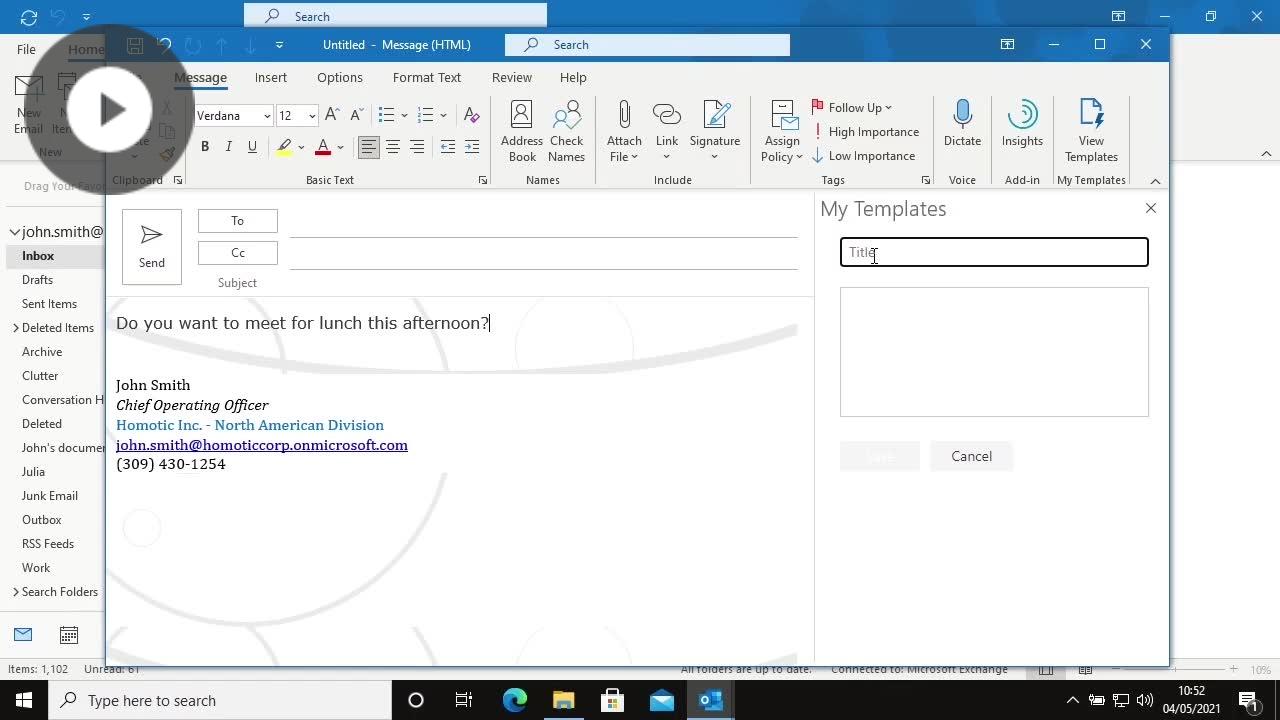SKILL BENCHMARK
Outlook 365 (2021)
- 13m
- 13 questions
This benchmark evaluates your proficiency in key areas of Microsoft Outlook 365. Being aware of your proficiency level allows you to better understand your current skills and areas for improvement, so you can find suitable content and curate your own learning path. The courses recommended at the end of this benchmark can help you fill potential gaps in your knowledge.
Topics covered
- Adding elements & printing emails in Outlook Microsoft 365
- Configuring the Outlook Client in Outlook 365
- Designing & Shaping email in Outlook 365
- Formatting email text in Outlook 365
- Illustrating your emails in Outlook Microsoft 365
- Optimizing Workflows in Outlook 365
- Organizing emails in Outlook 365
- Proofing email in Outlook 365
- Sending and receiving emails in Outlook Microsoft 365
- Setting up the application in Outlook Microsoft 365
- Tagging, sorting and filtering emails in Outlook Microsoft 365
- Using calendar tools & tasks in Outlook Microsoft 365
- Using contact tools in Outlook Microsoft 365